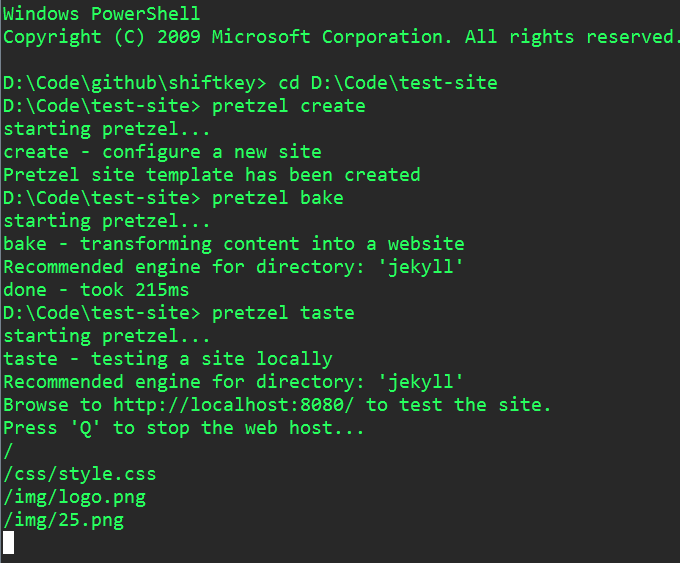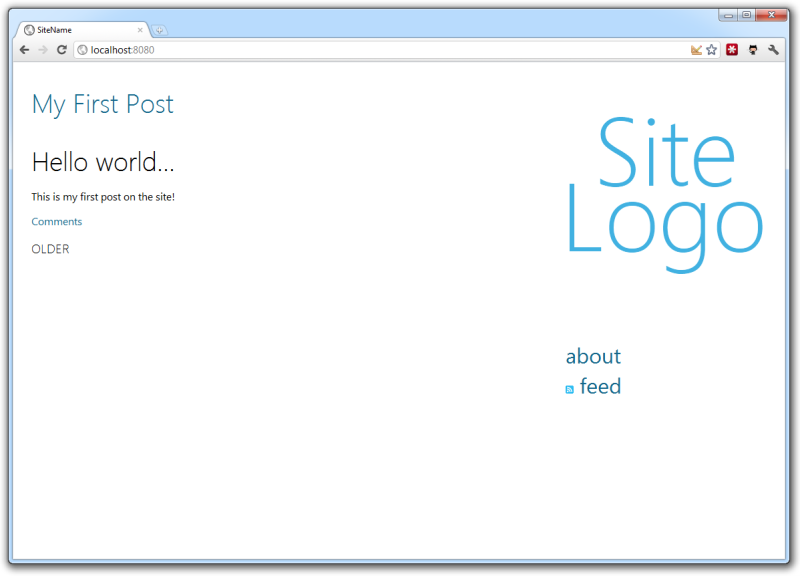-
Notifications
You must be signed in to change notification settings - Fork 162
Installing Pretzel
As we are yet to build an installer for Pretzel, we require a small favour from you. Like other command-line tools you install, pretzel requires modifying the PATH variable to get the best experience.
-
Grab the latest version from the Downloads tab - or build the code from release yourself. We merge all the assemblies into a single binary -
Pretzel.exe- you can ignore the additional data that VS generates. -
Copy the Pretzel.exe to a folder where you won't accidentally delete it - as I use
D:\Code\for keeping track of all these tools, so my current Pretzel version lives atD:\Code\Pretzel\. -
Add the directory which contains Pretzel to the PATH environmental variable. This guide should help people get familiar with where that lives in the Windows menus.
When you've done all that, open up a command prompt or Powershell prompt and start experimenting!