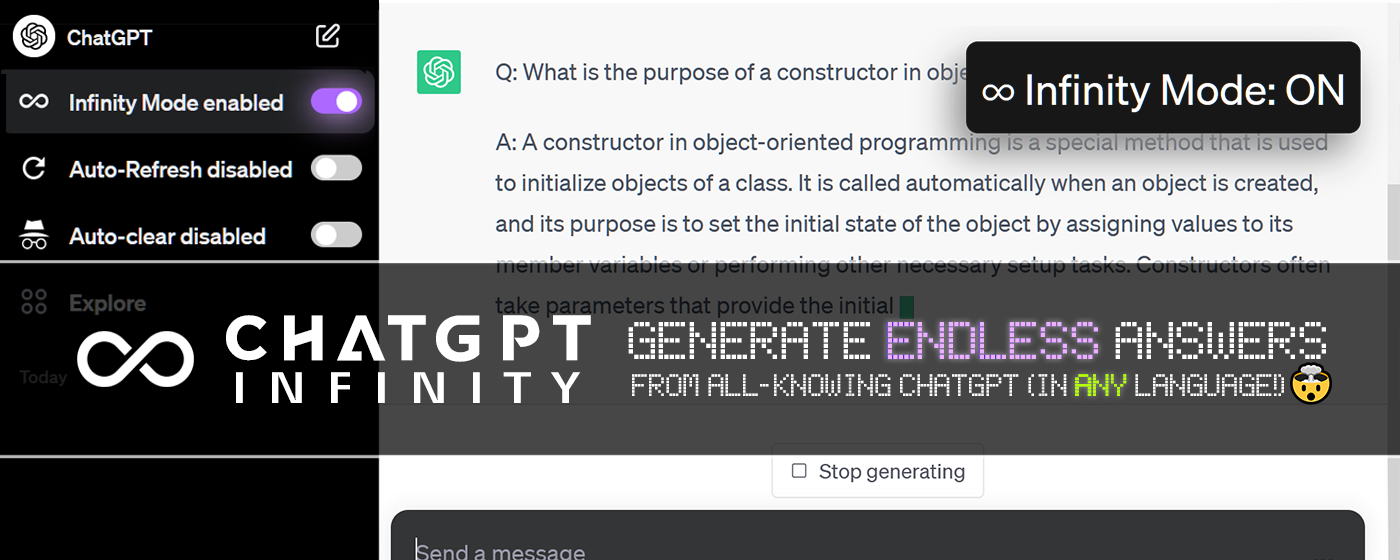使用 chatgpt.js 開發自己的 Chrome 擴展程序的起點
-
點擊 Fork -或者- Use this template > Create a new repository 在 https://github.com/KudoAI/chatgpt.js-chrome-starter
-
Clone 您在本地新創建的存儲庫
-
在 Chrome(或任何 Chromium 瀏覽器)中訪問
chrome://extensions -
點擊 Load unpacked
就是這樣! ChatGPT Extension 現在將出現在擴展列表中:
💡 建議: 要反映源代碼的更改,請點擊擴展磁貼上的 重新加載 + 重新加載正在運行的任何 Chrome 選項卡擴展腳本:
有關進階 Chrome API 方法,請參閱:https://developer.chrome.com/docs/extensions/reference/api
以下是 Google 提供的一些使用 chatgpt.js 的擴展: