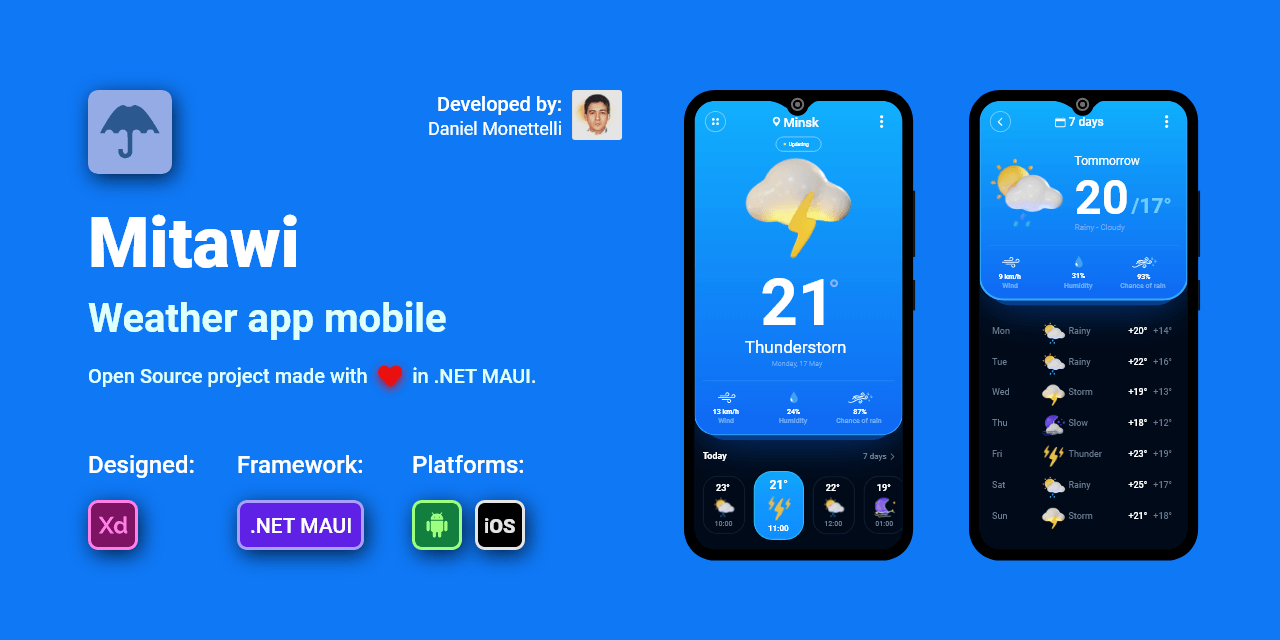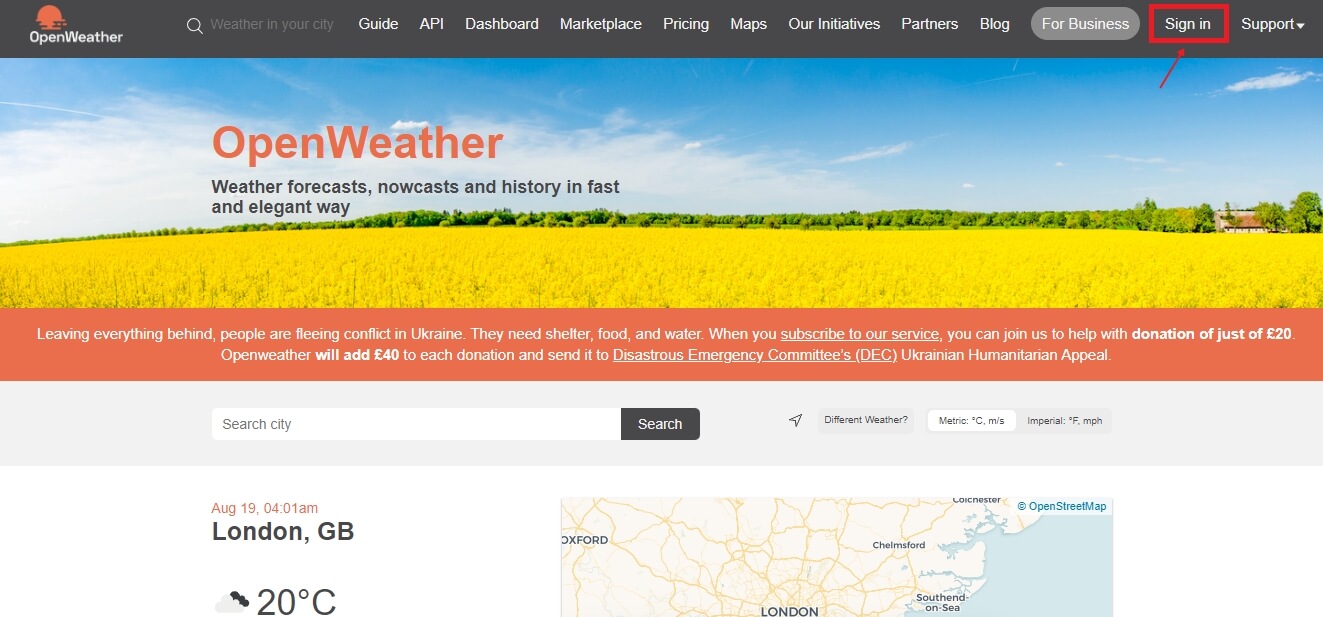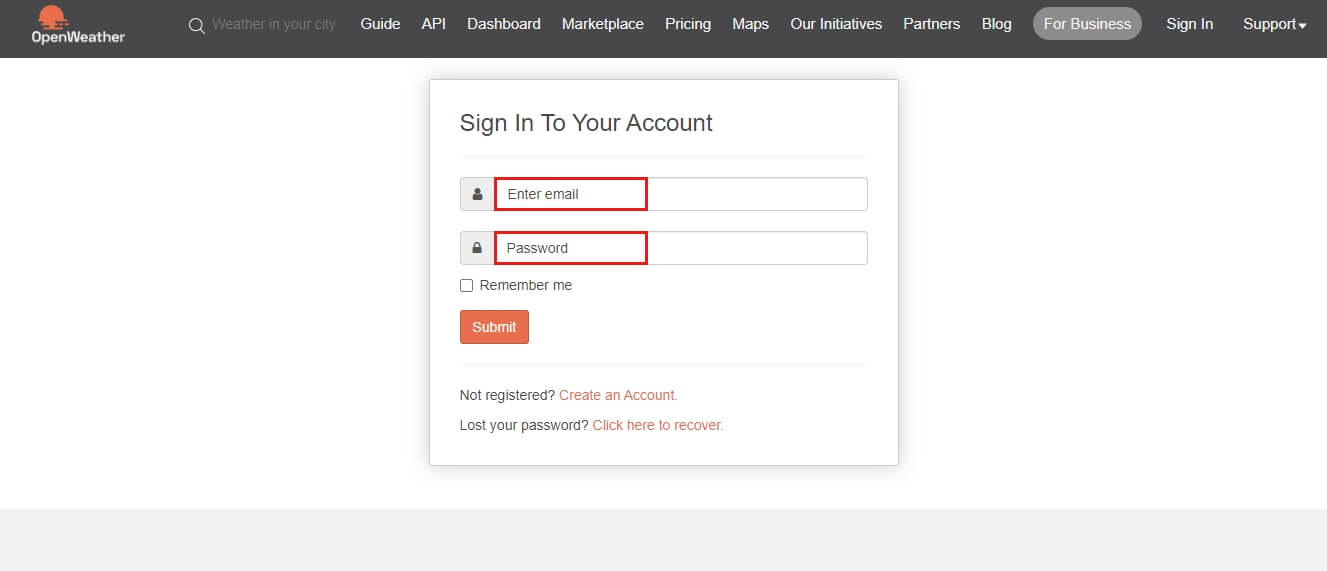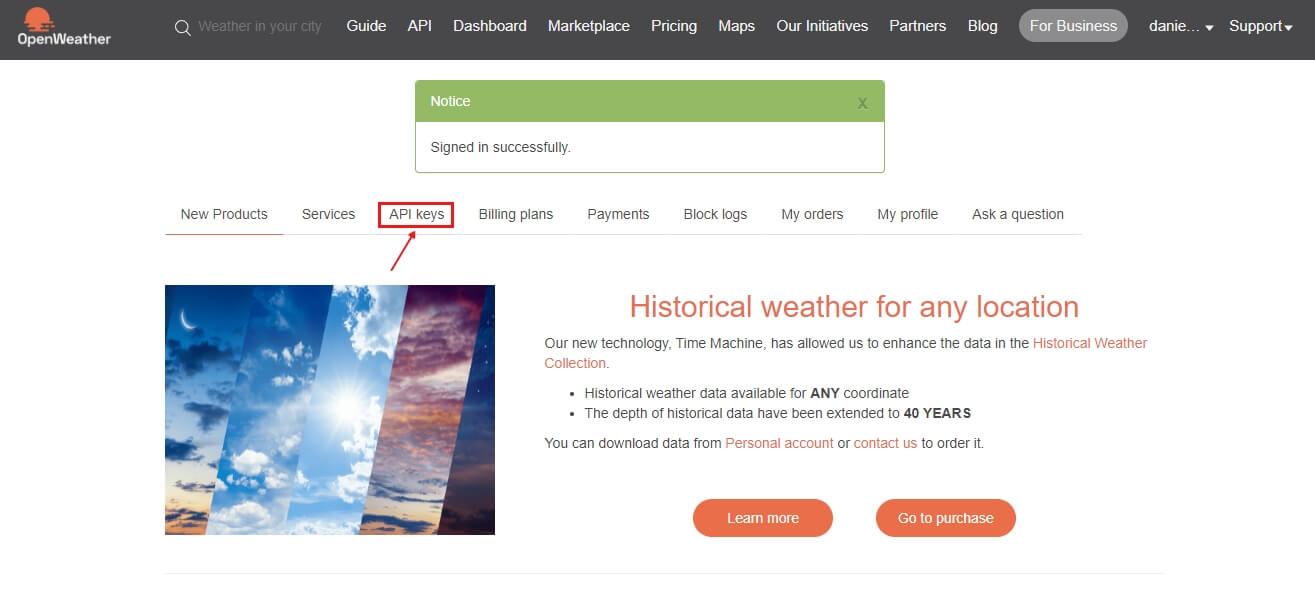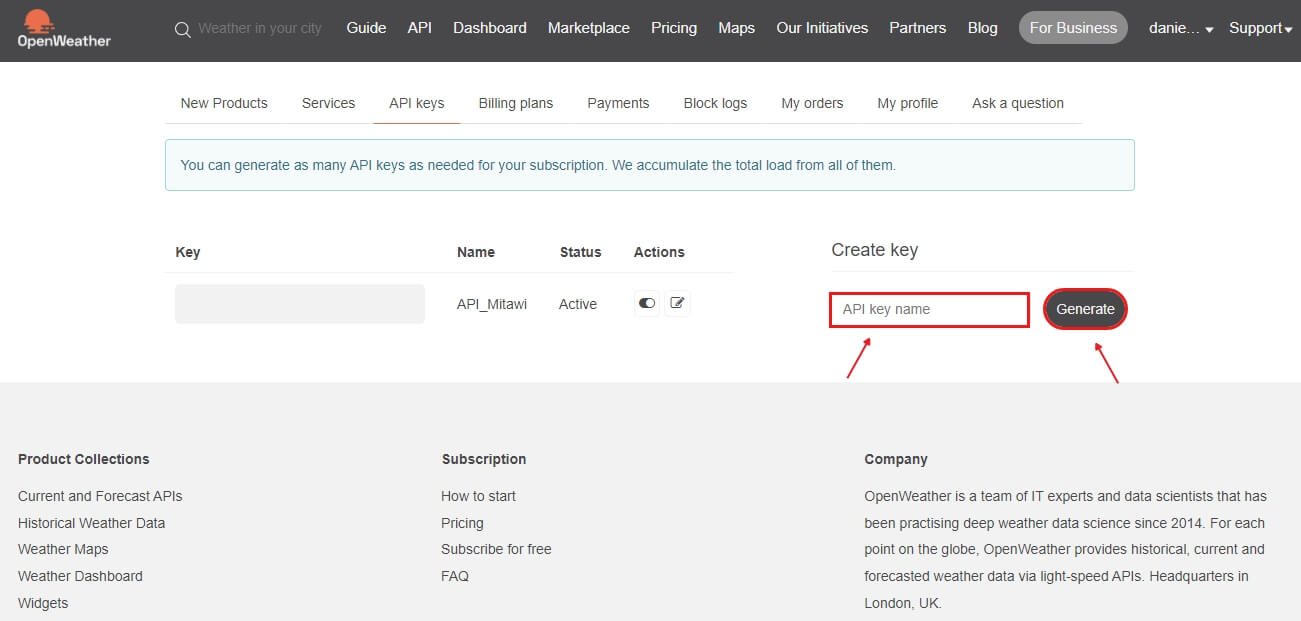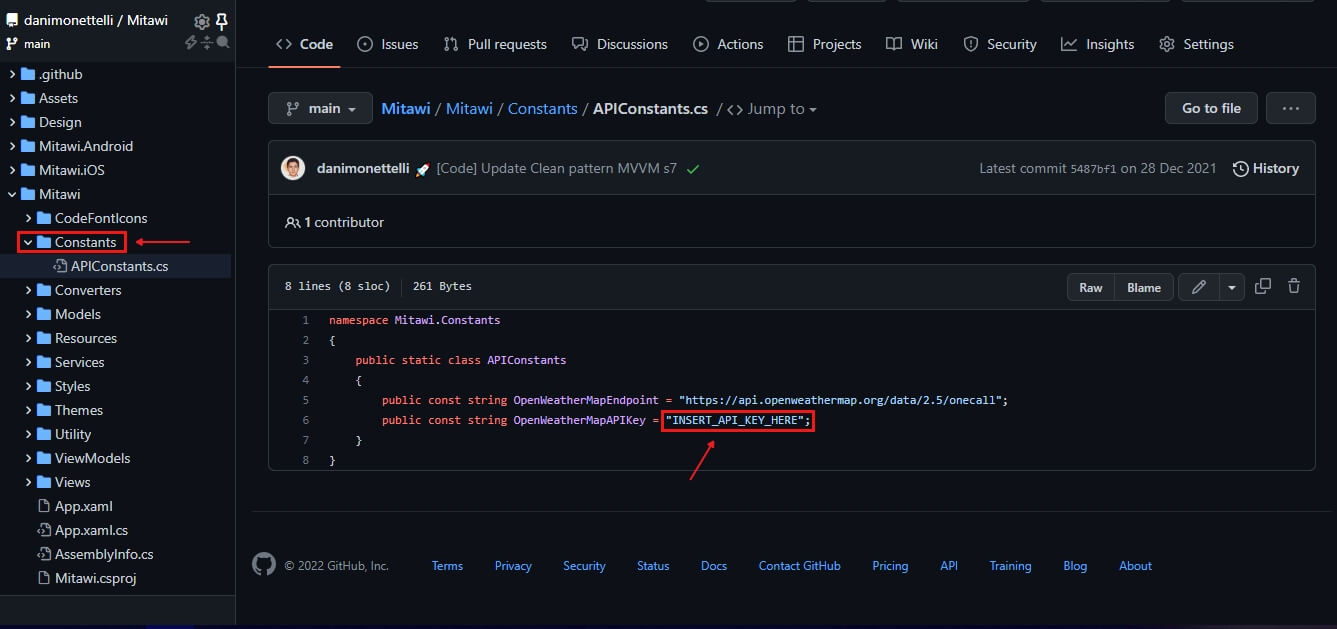Vitaliy Dorozhko UX/UI Designer – Wowmaking |
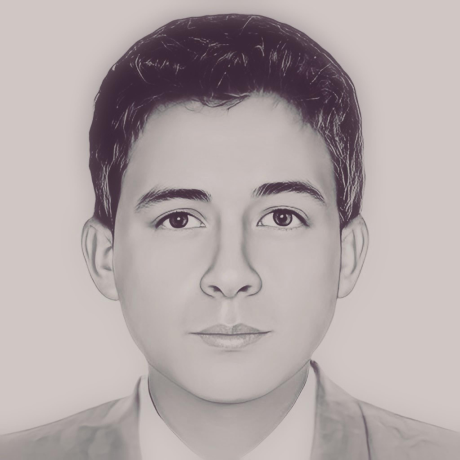 Daniel Monettelli Software Engineer | UX Engineer |
Go to https://openweathermap.org and click on Sign in.
Create your Account on OpenWeather.
Click API Keys.
Enter the API key name and then click Generate.
Add your API key, and voila, you can run the app.
- All my contributions are open source, with the purpose of providing a grain of knowledge to the Xamarin Community and .NET MAUI Community.
- Feel free to use this project, but be sure to acknowledge the efforts of the original designer and myself.