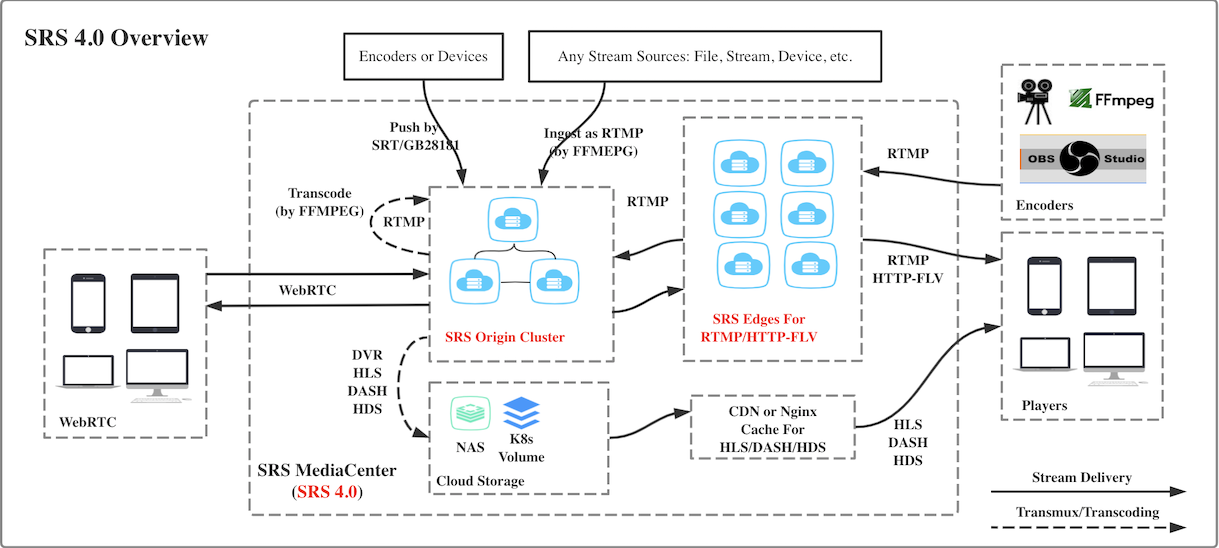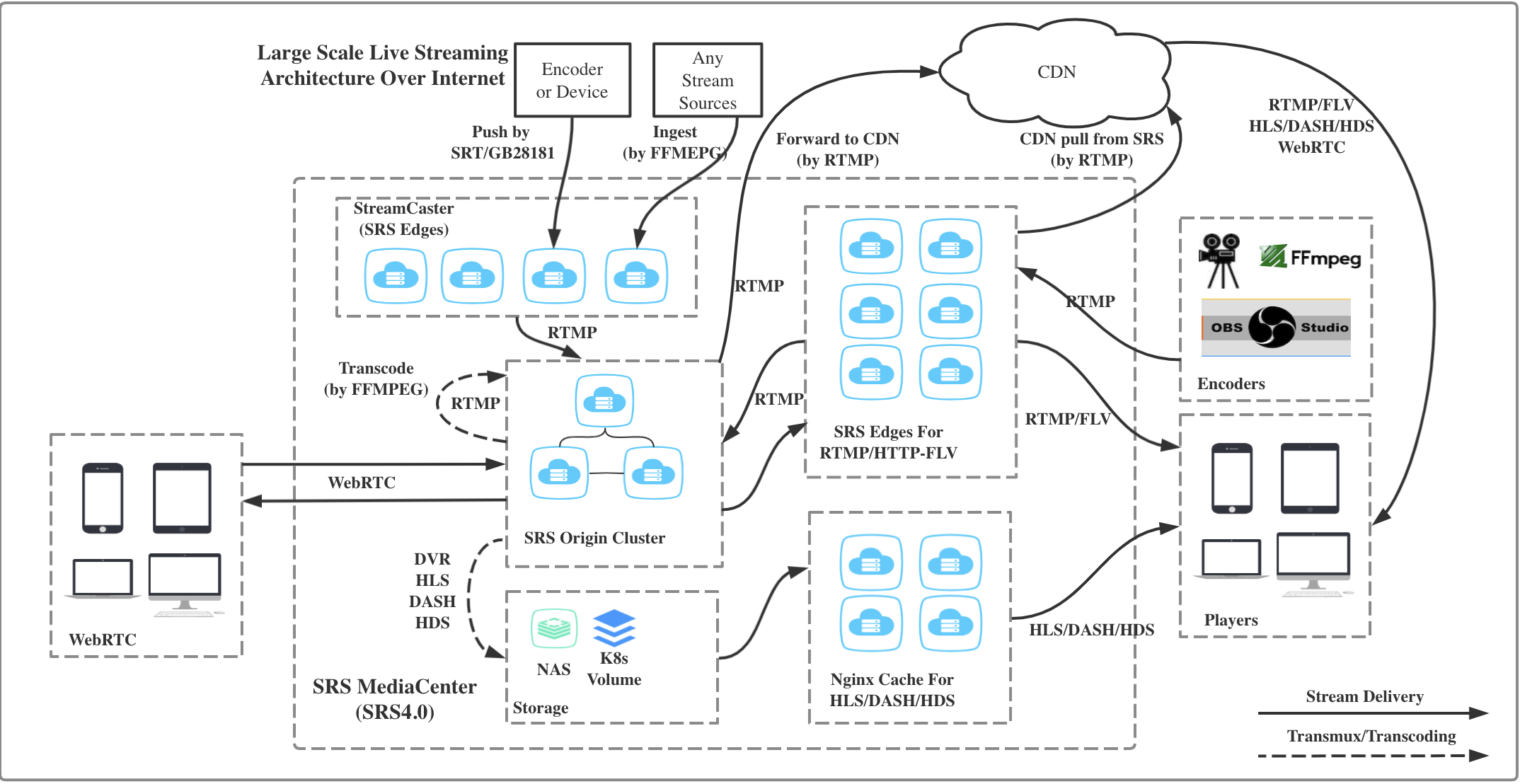-
-
Notifications
You must be signed in to change notification settings - Fork 5.4k
v4_EN_Home
Remark: SRS4 is developing and not stable.
SRS is a simple, high efficiency and realtime video server, supports RTMP/WebRTC/HLS/HTTP-FLV/SRT.
Note: See https://www.processon.com/view/link/619f29791efad425fd699fd2
Get SRS source, recommend CentOS7:
git clone -b 4.0release https://gitee.com/ossrs/srs.git
Build SRS in srs/trunk:
cd srs/trunk
./configure
make
Run SRS server:
./objs/srs -c conf/srs.conf
Check SRS by http://localhost:8080/ or:
# Check the process status
./etc/init.d/srs status
# Check the SRS logs
tail -n 30 -f ./objs/srs.log
Publish stream by FFmpeg or OBS :
ffmpeg -re -i ./doc/source.flv -c copy -f flv rtmp://localhost/live/livestream
Play stream by:
- RTMP (by VLC): rtmp://localhost/live/livestream
- H5(HTTP-FLV): http://localhost:8080/live/livestream.flv
- H5(HLS): http://localhost:8080/live/livestream.m3u8
Note that if convert RTMP to WebRTC, please use rtmp2rtc.conf:
- H5(WebRTC): webrtc://localhost/live/livestream
Note: Please set CANDIDATE if need to enable WebRTC, please read CANDIDATE。
Please read more information about SRS.
Run SRS docker, the available images is here :
docker run --rm -it -p 1935:1935 -p 1985:1985 -p 8080:8080 \
ossrs/srs:4 ./objs/srs -c conf/docker.confIf need to enable WebRTC, please set the CANDIDATE and expose UDP/8000 :
docker run --rm -it -p 1935:1935 -p 1985:1985 -p 8080:8080 \
--env CANDIDATE="192.168.1.10" -p 8000:8000/udp \
ossrs/srs:4 ./objs/srs -c conf/docker.confNote: About CANDIDATE, please read CANDIDATE
Note: If convert RTMP to WebRTC, please use rtmp2rtc.conf
Please read more information about SRS.
Highly recommend that you Deploy to Cloud Platforms.
SRS provides a set of template repository for fast deploy:
- General K8s
- TKE(Tencent Kubernetes Engine)
- ACK(Alibaba Cloud Container Service for Kubernetes)
- EKS(Amazon Elastic Kubernetes Service)
- AKS(Azure Kubernetes Service)
Please read more information about SRS.
SRS is industrial-strength live streaming cluster, for the best conceptual integrity and the simplest implementation. SRS provides variety of inputs, for example, Push RTMP to SRS, Push RTSP/UDP/FLV to SRS, Pull Stream to SRS. SRS can transform the RTMP to other protocols or deliveries, for example, RTMP Transcode, Snapshot, Forward to Other Servers, Transmux to HTTP-FLV, Transmux to HLS, Transmux to HDS, Transmux SRT, DVR to FLV/MP4. SRS canbe used in CDN for large stream clusters, for example, RTMP Cluster、 OriginCluster, VHOST, Reload, HTTP-FLV Cluster. Futhermore, SRS provides apis, for example, HTTP Callback, Security, HTTP API. There're lots of Applications in both CDN and origin servers.
Note: Please read https://www.processon.com/view/link/619f25c37d9c083e98adb37e for details.
Note: Use K8S to deploy Edge Cluster和Origin Cluster。
Deployment Guides:
We illustrate and explain how to deploy SRS for typical use scenarios.
- Delivery RTMP: How to delivery RTMP using SRS.
- Delivery HLS: How to delivery RTMP and HLS using SRS.
- Delivery HTTP FLV: How to remux RTMP to HTTP FLV stream.
- Delivery HDS: How to delivery HDS using SRS.
- Delivery DASH: How to delivery DASH using SRS.
- Transmux SRT: How to transmux SRT to live streaming.
- Transcode: How to transcode the RTMP stream.
- Snapshot: How to snapshot thumbnail of RTMP stream.
- Forward: How to forward RTMP to other servers.
- Low latency: How to deploy the low latency SRS.
- Ingest: How to ingest other streams to SRS.
- HTTP Server: How to deploy SRS as HTTP server.
- SRS DEMO: How to deploy the demo of SRS.
- Projects: Who are using SRS.
- Setup: How to setup SRS.
- WebRTC Play: Play stream by WebRTC.
- GB28181 Publish: Publish stream by GB28181.
- SRT Publish: Publish stream by SRT.
- HEVC/H.265: Supports H.265 codec.
Cluster Guides:
The examples here are aimed for deploying and maintaining origin/edge cluster.
- K8s: Use ACK(AlibabaCloud Container Service for Kubernetes) to build your SRS cluster.
- Origin Cluster: Origin Cluster for huge streams or fault tolerance.
- Edge Cluster: RTMP: Edge Cluster for RTMP streaming.
- Edge Cluster: FLV: Edge Cluster for HTTP-FLV streaming.
- VHOST: Support multiple customers in the same cluster by vhost.
- Reload: Apply changed config by reload.
- Tracable Log: Debug and trace user in cluster log.
- Log Rotate: How to rotate the log.
Integration Guides:
- Linux Service: Start or stop SRS as service.
- HTTP Callback: Use HTTP callback to hook the events of SRS.
- HTTP API: Get system data from HTTP API of SRS.
- Special Control: Some special control config for expert.
Develop Guide
- SRS Code Analysis, code and arch.
- ST coroutine analysis, the base of SRS.
- High concurrency network server arch, the design of ST/SRS.
- Third-party Client SDK: For mobile platform, such as Android and iOS, there are some client SDKs to publish or play live stream.
Migrate From NGINX-RTMP:
If you are a user of nginx-rtmp, there is a tendency to use SRS as nginx-rtmp that you already know. Be aware of this bias and try to avoid it.
- NG EXEC: Fork/Exec external program when got some event.
User Guides:
- Quick Start: A quick introduction of SRS, please start here.
- Milestones: The milestone and product design。
- Why SRS: Why you should choose SRS? What's the roadmap?
- GIT Mirrors: The GIT mirrors of SRS to get SRS faster.
- Main Features: The features list of SRS. Some features is introduced from specified version; while some features are experiment.
- Releases: The released versions of SRS.
- Docs: The detail tech docs of SRS.
- Compare: The comparation of SRS to other servers.
- Performance: The performance benchmark.
Join Us:
- How to file a issue to SRS?
- File Issue: File an issue.
- Contact: Contact us by DingTalk or Wechat.
For any help, contact us.
Winlin 2020.01
Welcome to SRS wiki!
Please select your language:
Please select your language:
Please select your language:
Please select your language:
Please select your language: