This module reflects the LLM fine-tuning pipeline where we download versioned datsets from CometML and manage the deployment at scale using Qwak. Completing this lesson, you'll gain a solid understanding of the following:
- what is Qwak AI and how does it help solve MLOps challenges
- how to fine-tune a Mistral7b-Instruct on our custom llm-twin dataset
- what is PEFT (parameter-efficient-fine-tuning)
- what purpose do QLoRA Adapters and BitsAndBytes configs serve
- how to fetch versioned datasets from Comet ML
- how to log training metrics and model to Comet ML
- understanding model-specific special tokens
- the detailed walkthrough of how the Qwak build system works
Represents the process of taking pre-trained models and further training them on smaller, specific datasets to refine their capabilities and improve performance in a particular task or domain. Fine-tuning is about turning general-purpose models and turning them into specialized models.
Important
Foundation models know a lot about a lot, but for production, we need models that know a lot about a little.
In our LLM-Twin use case, we're aiming to fine-tune our model from a general knowledge corpora towards a targeted context that reflects your writing persona.
We're using the following concepts widely adopted when Fine-Tuning LLMs:
- PEFT - Parameter Efficient Fine Tuning
- QLoRA - Quantized Low Rank Adaptation
- BitsAndBytes - Library to allow low-precision operations over custom GPU kernels
You can learn more about the Dataset Generation and Fine-tuning Pipeline from Decoding ML LLM Twin Course:
- Lesson 6: The Role of Feature Stores in Fine-Tuning LLMs
- Lesson 7: How to fine-tune LLMs on custom datasets at Scale using Qwak and CometML
- In Lesson 2 : The Importance of Data Pipelines in the Era of Generative AI We've described the process of data ingestion where we're scrapping articles from Medium, posts from LinkedIn, and Code snippets from GitHub and storing them in our Mongo Database.
- In Lesson 3 : Change Data Capture: Enabling Event-Driven Architectures We've showcased how to listen to MongoDB Oplog via the CDC pattern, and adapt RabbitMQ to stream captured events, this is our ingestion pipeline.
- In Lesson 6: The Role of Feature Stores in Fine-Tuning LLMs We've showcased how to use filtered data samples from QDrant. Using Knowledge Distillation, we have the GPT3.5 Turbo to structure and generate the fine-tuning dataset that is versioned with CometML.
Here's what we're going to learn:
- Set-up the HuggingFace connection to be able to download Mistral7b-Instruct model.
- Learn how to leverage Qwak to manage our training job at scale.
- How to efficiently fine-tune a large model using PEFT & QLoRA
- How to download datasets versioned with Comet ML
- How does the Qwak Build Lifecycle works
To prepare your environment for these components, follow these steps:
poetry installWe need a Hugging Face Access Token to download the model checkpoint and use it for fine-tuning.
Here's how to get it:
- Log-in to HuggingFace
- Head over to your profile (top-left) and click on Settings.
- On the left panel, go to Access Tokens and generate a new Token
- Save the Token
Comet ML is a cloud-based platform that provides tools for tracking, comparing, explaining, and optimizing experiments and models in machine learning. CometML helps data scientists and teams to better manage and collaborate on machine learning experiments.
- Experiment Tracking: CometML automatically tracks your code, experiments, and results, allowing you to compare between different runs and configurations visually.
- Model Optimization: It offers tools to compare different models side by side, analyze hyperparameters, and track model performance across various metrics.
- Collaboration and Sharing: Share findings and models with colleagues or the ML community, enhancing team collaboration and knowledge transfer.
- Reproducibility: By logging every detail of the experiment setup, CometML ensures experiments are reproducible, making it easier to debug and iterate.
When integrating CometML into your projects, you'll need to set up several environment variables to manage the authentication and configuration:
COMET_API_KEY: Your unique API key that authenticates your interactions with the CometML API.COMET_PROJECT: The project name under which your experiments will be logged.COMET_WORKSPACE: The workspace name that organizes various projects and experiments.
To access and set up the necessary CometML variables for your project, follow these steps:
-
Create an Account or Log In:
- Visit Comet ML's website and log in if you already have an account, or sign up if you're a new user.
-
Create a New Project:
- Once logged in, navigate to your dashboard. Here, you can create a new project by clicking on "New Project" and entering the relevant details for your project.
-
Access API Key:
- After creating your project, you will need to obtain your API key. Navigate to your account settings by clicking on your profile at the top right corner. Select 'API Keys' from the menu, and you'll see an option to generate or copy your existing API key.
-
Set Environment Variables:
- These variables,
COMET_API_KEY,COMET_PROJECTandCOMET_WORKSPACE, should be added in thebuild_config.yamlwhen deploying on qwak. Follow the next module to integrate Qwak.
- These variables,
Qwak is an all-in-one MLOps platform designed to streamline the entire machine learning lifecycle from data preparation to deployment and monitoring. It offers a comprehensive suite of tools that allow data science teams to build, train, deploy, manage, and monitor AI and machine learning models efficiently.
Qwak is used by a range of companies across various industries, from banking and finance to e-commerce and technology, underscoring its versatility and effectiveness in handling diverse AI and ML needs. Here are a few reasons:
- End-to-End MLOps Platform: Qwak provides tools for every stage of the machine learning lifecycle, including data preparation, model training, deployment, and monitoring. This integration helps eliminate the need for multiple disparate tools and simplifies the workflow for data science teams
- Integration with Existing Tools: Qwak supports integrations with popular tools and platforms such as HuggingFace, Snowflake, Kafka, PostgreSQL, and more, facilitating seamless incorporation into existing workflows and infrastructure.
- User-Friendly Interface: Qwak offers a user-friendly interface and managed Jupyter notebooks, making it accessible for both experienced data scientists and those new to the field
- Smooth Developer Experience: The CLI sdk is very intuitive and easy to use, and allows developers to scale inference/training jobs accordingly without the hassle of managing infrastructure.
Qwak.ai is straightforward and easy to set-up.
To configure your environment for Qwak, log in to Qwak.ai and go to your profile → settings → Account Settings → Personal API Keys and generate a new key.
In your terminal, run qwak configure and it'll ask you for your API-KEY, paste it and you're done!
In order to deploy model versions remotely on qwak, first you'll have to initialize a model and a project. To do that, run in the terminal:
qwak models create "ModelName" --project "ProjectName"
Once you've done that, make sure you have these environment variables:
HUGGINGFACE_TOKEN="your-hugging-face-token"
COMET_API_KEY="your-key"
COMET_WORKSPACE="your-workspace"
COMET_PROJECT='your-project'
Now, populate the env variables in the build_config.yaml to complete the qwak deployment prerequisites.:
build_env:
docker:
assumed_iam_role_arn: null
base_image: public.ecr.aws/qwak-us-east-1/qwak-base:0.0.13-gpu
cache: true
env_vars:
- HUGGINGFACE_ACCESS_TOKEN=""
- COMET_API_KEY=""
- COMET_WORKSPACE=""
- COMET_PROJECT=""
no_cache: false
params: []
push: true
python_env:
dependency_file_path: finetuning/requirements.txt
git_credentials: null
git_credentials_secret: null
poetry: null
virtualenv: null
remote:
is_remote: true
resources:
cpus: null
gpu_amount: null
gpu_type: null
instance: gpu.a10.2xl
memory: null
build_properties:
branch: finetuning
build_id: null
gpu_compatible: false
model_id: ---MODEL_NAME---
model_uri:
dependency_required_folders: []
git_branch: master
git_credentials: null
git_credentials_secret: null
git_secret_ssh: null
main_dir: finetuning
uri: .
tags: []
deploy: false
deployment_instance: null
post_build: null
pre_build: null
purchase_option: null
step:
tests: true
validate_build_artifact: true
validate_build_artifact_timeout: 120
verbose: 0
The project includes a Makefile for easy management of common tasks. Here are the main commands you can use:
make help: Displays help for each make command.make test: Runs tests on local-qwak deployment.make create-qwak-project: Create a Qwak project to deploy the model.make deploy: Triggers a new fine-tuning job to Qwak remotely, using the configuration specified inbuild_config.yaml
The course is created under the Decoding ML umbrella by:
 |
Paul Iusztin Senior ML & MLOps Engineer |
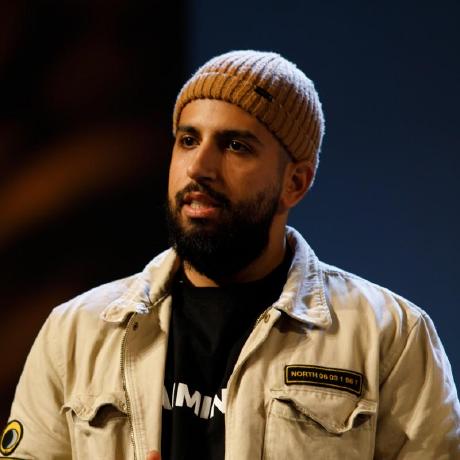 |
Alexandru Vesa Senior AI Engineer |
 |
Răzvanț Alexandru Senior ML Engineer |
This course is an open-source project released under the MIT license. Thus, as long you distribute our LICENSE and acknowledge our work, you can safely clone or fork this project and use it as a source of inspiration for whatever you want (e.g., university projects, college degree projects, personal projects, etc.).
A big "Thank you 🙏" to all our contributors! This course is possible only because of their efforts.
