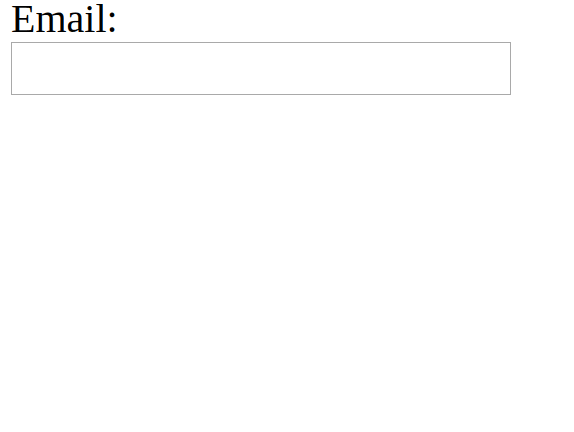A Vue component for autocomplete email domains
- Allows passing a list of domains to be used in for the suggestions.
- Allows passing a list of default domains that are going to be used when type
@. - Closes the list by pressing Esc.
- Allows the navigate the list by pressing Up / Down.
- Closes the list on click outside.
- Allows configuring the list size.
| Prop | Type | Required | Default | Description |
|---|---|---|---|---|
| domains | Array | True | - | All domains that should be used to make a domain suggestions. |
| defaultDomains | Array | False | [] | Default domains that should be displayed once `@` is typed. |
| initialValue | String | False | "" | Initial value for the email field. |
| maxSuggestions | Number | False | 4 | How many domain suggestions should displayed. |
| closeOnClickOutside | Boolean | False | true | Hide the suggestion list if you click outside the list. |
| inputClasses | String|Array|Object | False | "" | Classes that will be apply to the email field. |
npm install vue-email-dropdown --save
# or with yarn
yarn add vue-email-dropdown<template>
<EmailDropdown :domains="domains" :defaultDomains="defaultDomains" />
</template>
<script>
// Import package
import EmailDropdown from "vue-email-dropdown";
// Import styles
import "vue-email-dropdown/dist/vue-email-dropdown.css";
export default {
components: {
EmailDropdown
},
data() {
return {
domains: [
"yourcompany.com",
"google.com",
"gmx.de",
"googlemail.com",
"hotmail.fr",
"hotmail.it",
"web.de",
"yahoo.co.in",
"yahoo.com",
"yahoo.in"
],
defaultDomains: ["gmail.com", "hotmail.com", "msn.com", "outlook.com", "yahoo.com"]
};
}
};
</script>npm install
npm run serve
npm run build
npm run test
npm run lint
- Fork it (https://github.com/dannyfeliz/vue-email-dropdown/fork)
- Create your feature branch (
git checkout -b feature/fooBar) - Commit your changes (
git commit -am 'Add some fooBar') - Push to the branch (
git push origin feature/fooBar) - Create a new Pull Request