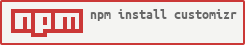tl;dr: This tool crawls through your project files, gathers up your references to Modernizr tests and outputs a lean, mean Modernizr machine.
customizr is a Modernizr builder for your project. It is based on the Modernizr team's Modulizr tool.
This configurable task allows you to configure and export a custom Modernizr build. Use Modernizr's annotated source for development, and let this tool worry about optimization.
When you're ready to build, customizr will crawl your project for Modernizr test references and save out a minified, uglified, customized version using only the tests you've used in your JavaScript or (S)CSS.
A Grunt wrapper is available at: https://github.com/Modernizr/grunt-modernizr
A Gulp wrapper is available at: https://github.com/doctyper/gulp-modernizr
Install with npm: npm install --save customizr
./node-modules/.bin/customizr -c path/to/config
-h, --help # Print options and usage
-v, --version # Print the version number
-c, --config # Path to your Modernizr config JSON file
-f, --force # Ignore cached versions and force build Modernizr
A sample config file is below. Default values shown:
{
// Avoid unnecessary builds (see Caching section below)
"cache" : true,
// Path to the build you're using for development.
"devFile" : false,
// Path to save out the built file
"dest" : false,
// Based on default settings on http://modernizr.com/download/
"options" : [
"setClasses",
"addTest",
"html5printshiv",
"testProp",
"fnBind"
],
// By default, source is uglified before saving
"uglify" : true,
// Define any tests you want to explicitly include
"tests" : [],
// Useful for excluding any tests that this tool will match
// e.g. you use .notification class for notification elements,
// but don’t want the test for Notification API
"excludeTests": [],
// By default, will crawl your project for references to Modernizr tests
// Set to false to disable
"crawl" : true,
// Set to true to pass in buffers via the "files" parameter below
"useBuffers" : false,
// By default, this task will crawl all *.js, *.css, *.scss files.
"files" : {
"src": [
"*[^(g|G)runt(file)?].{js,css,scss}",
"**[^node_modules]/**/*.{js,css,scss}",
"!lib/**/*"
]
},
// Have custom Modernizr tests? Add them here.
"customTests" : []
}When true, customizr will avoid the expensive build process if a certain criteria is met (see Caching section below)
Path to the local build file you're using for development. This parameter is needed so customizr can skip your dev file when traversing your project to avoid triggering false positives. If you're using a remote file for development, set this option to remote.
This is an optional parameter. If you do not have a local devFile, set this option to false. Note that if this parameter is false and you have a local development file, it will find all Modernizr references from this file and will defeat the purpose of this tool.
Path to save the customized Modernizr build. It defaults to lib/modernizr-custom.js.
This is an optional parameter. If undefined or falsy, customizr will return the result as a string and will not write to disk.
An object of extra configuration options. Check the extra section on modernizr.com/download for complete options. Defaults are as they appear on the official site.
This is an optional parameter.
By default, the source is uglified before save. Set to false to disable.
This is an optional parameter.
Define any tests you want to explicitly include. Check out the full set of test options here.
This is an optional parameter.
Useful for excluding any tests that this tool will match. (e.g. you use .notification class for notification elements, but don’t want the test for Notification API).
This is an optional parameter.
By default, this task will crawl your project for references to Modernizr tests. Set to false to disable.
This is an optional parameter.
When true, the files parameter will accept an array of buffers in lieu of lookup strings.
When crawl = true, this task will crawl all *.js, *.css, *.scss files. You can override this by defining a custom files.src array. The object supports either:
- An array of all minimatch options
- An array of Vinyl-style File buffers.
useBuffersmust betrueto enable this functionality.
This is an optional parameter.
Have custom Modernizr tests? Add paths to their location here. The object supports all minimatch options.
This is an optional parameter.
For large projects, building a custom Modernizr file can be an expensive task. customizr does its best to avoid unnecessary builds by following a set criteria. When all of the following are met, it assumes that no changes are necessary:
- If
customizrhas been previously run AND - If
settings.cacheis true AND - If
settings.destexists and is identical to the previous build AND - If the
customizrversion is identical to the previous build AND - If the
modernizrdependency is identical to the previous build AND - If the current
customizrsettings are identical to the previous build THEN
customizr returns the cached data found in settings.dest
- If any of the preceding rules are falsy, the cache is invalidated.
- If
settings.cacheis falsy, the cache is invalidated. - If
settings.destis not defined, the cache is invalidated.
settings— A settings object as described above in "Config File".callback— A callback to execute when the task is finished
You can use customizr directly in your app if you prefer to not rely on the binary.
var modernizr = require("customizr");
var settings = {
"cache" : true,
"devFile" : false,
"dest" : false,
"options" : [
"setClasses",
"addTest",
"html5printshiv",
"testProp",
"fnBind"
],
"uglify" : true,
"tests" : [],
"excludeTests": [],
"crawl" : true,
"useBuffers": false,
"files" : {
"src": [
"*[^(g|G)runt(file)?].{js,css,scss}",
"**[^node_modules]/**/*.{js,css,scss}",
"!lib/**/*"
]
},
"customTests" : []
};
modernizr(settings, function () {
// all done!
});Copyright (c) 2013 Richard Herrera Licensed under the MIT license.