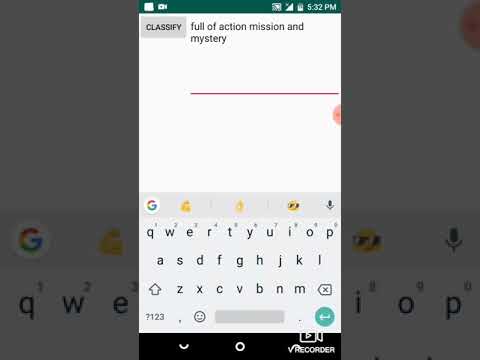The Video Game Recommender System shows top 10 games list based on user reviews. The Game Finder App use Metacritic Video Game Comments. To find the top 10 games, the app uses inverted term frequency for finding similarities between the user query and the game.
In the information retrieval, TF-IDF stands for term frequency-inverse document frequency. TF-IDF is tells us how important a particular word. Both tf and idf calculated separately.
After fiding tf-idf for each document and user query, we need to calculate consine similarity. Consine similiarity shows how similar two vectors.
First, we need to load user comments and game titles.To load data, we will first load each line, then we will spilt the data to get title and user comments.
inputStream2 = getResources().openRawResource(R.raw.data2);// Loading each line
BufferedReader reader2 = new BufferedReader(new InputStreamReader(inputStream2)); //Loading each line
while (index < data2_line.size()) { //Spliting the data to get title and user reviews
temp3=data2_line.get(index).split(",");
game_number2.add(temp3[0]);
title_data2.add(temp3[1]);
platform2.add(temp3[2]);
userscore2.add(temp3[3]);
review2.add(temp3[4]);
index++;
}
After loading the loading the data, we will remove stopwords and tokenize each word.
while (index < title_data2.size()) {
Pattern p = Pattern.compile("\\b(i|me|my|myself|we|our|ours|ourselves|you|your|yours|yourselves|he|him|she|her|himself|herself|his|" +
"it|its|it's|itself|they|them|their|theirs|themselves|what|which|who|whom|this|that" +
"|these|those|am|is|are|was|were|be|been|being|have|has|had|having|do|does|did|a|an|the|and" +
"|but|if|or|because|as|until|while|of|at|by|for|with|about|against|between|into|through|during|" +
"before|after|above|below|to|from|up|down|in|out|on|off|over|under|again|further|then|once|here|" +
"there|when|where|why|how|all|any|both|each|few|more|most|other|some|such|no|nor|not|only|own|same" +
"|so|than|too|very|can|will|just|don|should|now|;|\"|)\\b\\s?");
Matcher m = p.matcher(review2.get(index).toLowerCase()); // converting everything into lowercase
String s = m.replaceAll(" ");
//Tokenizing
StringTokenizer st1 = new StringTokenizer(s.toLowerCase());
Vector<String> tokenized = new Vector<>();
while (st1.hasMoreTokens()) {
String temp_token = st1.nextToken();
if (temp_token.equals("\"") || temp_token.equals(" \"")||temp_token.equals(";")||temp_token.equals("!")||temp_token.equals(" 've")
||temp_token.equals("s")||temp_token.equals("-")||temp_token.equals("ve")||temp_token.equals("'")||temp_token.equals(".")) {
}
else {
tokenized.add(temp_token);}
}
tokenized_review.add(tokenized);
index++;
}
Now, we have created our token. We will use tokens to find TF_IDF value. We created two functions for tf and idf which will return tf and idf scores. //Calculating tf score public double tf(Vector doc1, String user_query_term) { Double result = 0.0; int index = 0; while (index <doc1.size()) { if (user_query_term.equalsIgnoreCase(doc1.get(index))) result++; index++; } if (result == 0) return 0.0; return (result/doc1.size()) ; }
//Finding idf value
public double idf(String term) {
double count = 0;
int index = 0;
while (index<tokenized_review.size())
{
Vector<String> temp_query = tokenized_review.get(index);
int index3=0;
while (index3 < temp_query.size()){
if (term.equalsIgnoreCase(temp_query.get(index3))) {
count++;
break;
}
index3++;
}
index++;
}
if (count == 0)
return 1.0;
return ((tokenized_review.size()) / count);
}
We will use the following formula for TF_IDF score. Every every t token we will save the TF_IDF value.
Now, we will find TF_IDF for user query. We tokenize user uery and find TF_IDF score. We will use below formula to find TF_IDF score.
After getting all the TF_IDF score, we have to find consine similarity score. Finiding cosine similarity for each document and user query is inefficient. For this reason, we will create posting list. Using posting list we can find top 10 documents for each user query token. To find the cosine_similarity we will create following cosine similarity caluclaton function. public double cos_sim(VectorVector1, Vector Vector2) { double mul = 0.0,sum1 = 0.0,sum2=0.0,cos_sim_value = 0.0;
//Converting Vector to array for cosine similarity
double vector1[] = new double[Vector1.size()];
for (int i=0; i<Vector1.size(); i++) {
vector1[i] = Vector1.get(i);
}
double vector2[] = new double[Vector2.size()];
for (int i=0; i<Vector2.size();i++) {
vector2[i] = Vector2.get(i);
}
//Calculating cosine similarity
for (int i=0;i<vector1.length;i++) {
sum1= sum1+ Math.pow(vector1[i], 2);
sum2= sum2+Math.pow(vector2[i], 2);
mul= mul+(vector1[i] * vector2[i]);
}
//Square roots
sum1 = Math.sqrt(sum1);
sum2 = Math.sqrt(sum2);
if (sum1 != 0.0 | sum2 != 0.0) {
cos_sim_value = mul / (sum1 * sum2);
} else {
return 0.0;
}
return cos_sim_value;
}
We will show top 10 results based on the above result.
Now, lets run the app. We will search funny game.
It will show top 10 games.
Classifying large dataset requires fast algorithm. To classify our existing documents from dataset, we will use Multinomial Naive Bayes Classidifer. The classify feature will classify user query based on training data.
Multinational Naive Bayes Classifier: It assumes every training data is independent. It also assumes each class is independent from each other. Lets discuss step by step algorithm of multinomial naive bayes:
-
First we will load training data into the program from data-set. The training data-set contains details and genre of each document.
-
We will count the number of classes in the whole data-set.
-
We will perform stemming and lemmatization on the documents. We will use the same code that has been used in the search feature in the development phase I for stemming and lemmatization.
-
We will tokenize each document. We will also put each unique word in the bag of words. We also use same code that has been used in the search feature in the development phase I for tokenizing.
-
Now we will consider user query. The user query also need to tokenized classification. We will use same code used in the development phase I for usery query tokenization.
-
Now we are ready to use multinomial naive bayes classifier. We will begin by calculating Prior probabilities of each classes. To find prior probabilities, we will count how many document has a particular class and we will divide that the number by the total number of class. //Finding probabilty of each class
double p_action= action_count/genre2.size(); double p_sports=sports_count/genre2.size(); double p_driving=driving_count/genre2.size(); double p_puzzle=puzzle_count/genre2.size(); double p_strategy=strategy_count/genre2.size(); double p_adventure=adventure_count/genre2.size(); double p_racing=racing_count/genre2.size(); double p_fighting=fighting_count/genre2.size(); double p_shooter=shooter_count/genre2.size(); double p_compilation=compilation_count/genre2.size(); double p_miscella = miscella_count/genre2.size(); -
Now we will find conditional probabilties. After finding conditional probabities, we will find each class probabilities.
while (index< user_query.size()) { user_query_term = user_query.get(index); index2 = 0; word_count = 0; while (index2<action_index.size()) { token_doc = tokenized_review.get(action_index.get(index2)); index3 = 0; while (index3<token_doc.size()) { if (user_query_term.equalsIgnoreCase(token_doc.get(index3))) word_count++; index3++; } index2++; } cal_p = (word_count+1)/(action_count+unique_bag_of_words.size()); user_p_action = user_p_action + cal_p; cal_p=0.0; -
The classifier will show top 3 most likely class for given query. Sample Output: The user query:
Classification result:
Recommner feature shows top 3 similar games based on previously selected game. Game Finder used content-based recommender system. Content-based recommender system gives highest priotiy to the customer preference. To use this feature, user will first search games by typing their desire game description. It will show three games based on user description. User can get three more similar app by selecting one game from the list. To do this challenging task, Game Finder again makes use of cosine similarities Game Finder uses in the search feature.
TF-IDF: In the information retrieval, TF-IDF stands for term frequency-inverse document frequency. TF-IDF shows us how important a particular word. Both TF and IDF calculated separately. Cosine similarity: After finding TF-IDF for each document and user query, we need to calculate cosine similarity. Cosine similarity shows how similar two vectors. Content-based filtering: Content-based filtering recommends similar products by considering user preference. In this case, user preference will be user selected game. After selecting the user desire game, the content-based algorithm shows three more similar games based on the previously selected game.
Major steps for content-based recommender system are below: Finding 3 games based on user query is very similar to the Search feature.
- Game Finder loads all documents from two .csv file and split data into title, platform, publisher, genre, players, release year, Metacritic rating, user rating, and user reviews.
- After loading data, Game Finder removes stop words and tokenize each word.
- Game Finder calculates TF_IDF score for each token.
- After setting TF_IDF for training data, Game Finder takes user query and perform stemming and lemmatization on the user query. Game Finder also tokenizes user query and calculates TF_IDF for each token.
- After finding all TF_IDF of training data and user query, Game Finder calculates cosine similarities between document and user query. Game Finder will show the top 3 similar games based on the user query.
After finding the search result based on cosine similarities, the user can select one game by typing game number. Game Finder uses user selected game descriptions to find three similar games from Metacritic dataset. Game finder uses content-based filtering to show three similar games. Content-based filtering is very similar to finding cosine similarities. The steps Game Finder uses are below:
- Game finder finds TF_IDF of training data by considering games title, publisher, platform, and genre.
- Game Finder also calculates TF_IDF of user-selected game description. Game Finder use games title, publisher, platform, and genre for user selected games.
- After finding TF_IDF of training data and user selected game, Game Finder calculates cosine similarities and shows three more similar games based on the user-selected game.
When user click on the Recommend button from the homescreen, it will show the following screen where user can type description of their prefered game.
Game finder will suggest 3 games.
User can get recommended three more similar games by typing game number.
Game Finder will show three similar games.
Click the picture below to watch demo (The link will redirect you to YouTube page)
- Clone the whole repository
- If you download .zip folder, extract the folder
- Download and install Android Studio Version 3.3
- Download and install Java runtime
- Open Android Studio
- Import the Game_finder_data_mining folder (Click File->New->Import Porject). Select Game_finder_data_mining folder
- Build the project and run it (Game Finder can be run using emulator or connecting via android phone)
Or, Game Finder app can directly install in the androind phone or tablet. To install it into the androind phone, download Apk Folder in this repository. Apk Folder contain app-debug.apk file. Just click this file to install in the androind system.
Java Verison: java version "11.0.2" 2019-01-15 LTS Java(TM) SE Runtime Environment: 18.9 (build 11.0.2+9-LTS) OS: Windows 10 Android Studio version: 3.3
Search
- https://github.com/AdnanOquaish/Cosine-similarity-Tf-Idf-/blob/master/DocumentParser.java
- https://stackoverflow.com/questions/27685839/removing-stopwords-from-a-string-in-java
Classifier
Recommend
To implement the recommender system, I used two sources, and these are:
- Chapter 9 from Mining of Massive Datasets (MMDS): http://infolab.stanford.edu/~ullman/mmds/ch9.pdf
- Online blog article: https://towardsdatascience.com/how-to-build-from-scratch-a-content-based-movie-recommender-with-natural-language-processing-25ad400eb243
Dataset link: https://www.kaggle.com/dahlia25/metacritic-video-game-comments#metacritic_game_info.csv
- Game Homepage: https://sites.google.com/view/videogamefinder
- Blog post: https://sites.google.com/view/report1blog