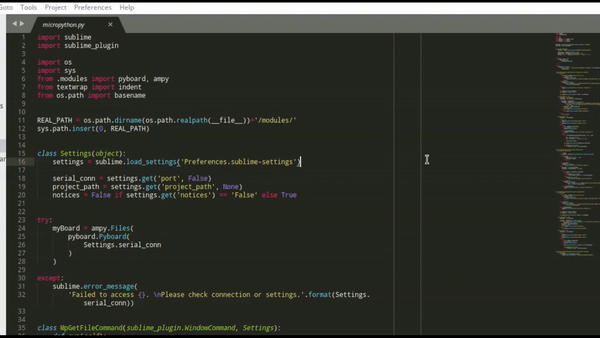MicroPython board tools for Sublime Text 3. You can pull, push and remove files from/to your board which installed MicroPython.
You need a Sublime Text (>3). And PackageControl if you want install plugin easily.
You can install plugin using by PackageControl (suggested) or manually.
Launch SublimeText and open command palette (CTRL+SHIFT+P). Type install and select Package Control: Install Package option.
Now you can type 'micropython'. You should see 'MicroPython Tools'. Select it and wait for installation.
You can install from github if you want, although Package Control automates
just that. Go to your Packages subdirectory under ST2's data directory:
- Windows:
%APPDATA%\Sublime Text 2 - OS X:
~/Library/Application Support/Sublime Text 2 - Linux:
~/.config/sublime-text-2 - Portable Installation:
Sublime Text 2/Data
Then clone this repository:
git clone https://github.com/bisguzar/st3-micropython-tools.git
Download the plugin as a zip. Copy the st3-micropython-tools-master directory to its location (see prior section).
The best way for using this plugin is command palette. Command Palette is gem for Sublime Text. Just open command palette (CTRL+SHIFT+P) and type MicroPython. You can see all of options on there. Operations will run active file. For example when you select upload file option the active file will push to board.
If you find any problem while using MicroPython Tools, create an issue or fork this project and fix it yourself. Then sent a pull request. It will better 😍.
We use SemVer for versioning. For the versions available, see the tags on this repository.
- uPiP Installer Asistant
- Bootloader Writer
- Bugra ISGUZAR - Initial work - Bisguzar
See also the list of contributors who participated in this project.
This project is licensed under the MIT License - see the LICENSE.md file for details