-
-
Notifications
You must be signed in to change notification settings - Fork 29
Configuration
The first that needs to be done after installing the module for the first time is to configure it.
The command that is responsible for the configuration is “Set-DcnConfiguration”.
There are two ways to configure the module:
- Using JSON files to store information
- Using a SQL Server database to store information
There are pros and cons for each decision
Pros
- No database needed
- Easy configuration
Cons
- Can be easily corrupted
- Is prone to data loss
Pros
- Less prone to corruption
Cons
- Adds extra elements to the cloning infrastructure (database)
- Extra authentication needed for database server
The example below will configure the module for the use of JSON files, saved on the server SQLDB1.
Set-DcnConfiguration -InformationStore File -Path \\sqldb1\dbacloneThe example below will configure the module for the use of a SQL Server database on SQLDB1. By default, when no database name is set, the database name will be set to “dbaclone”.
$Credential = Get-Credential
Set-DcnConfiguration -InformationStore SQL -SqlInstance SQLDB1 -SqlCredential $CredentialWhen the command is executed without any parameters it will prompt the user for input like a wizard.
Set-DcnConfigurationExample result

Example result
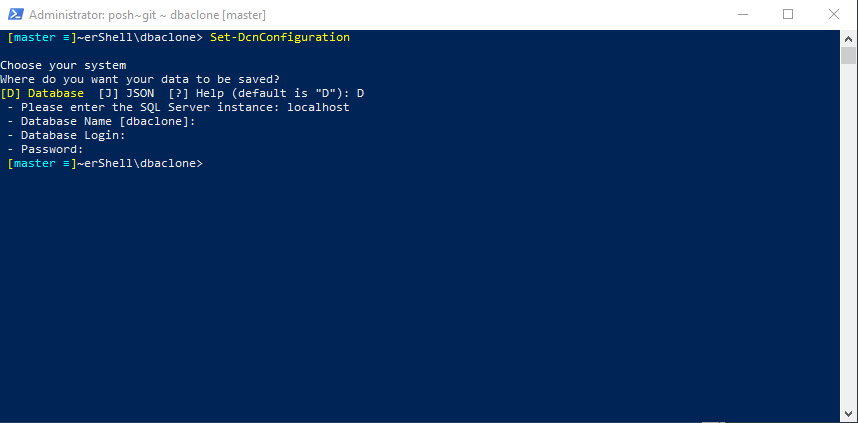
In the example no credential was set to authenticate to the database server.
Getting Started
Images
Clones