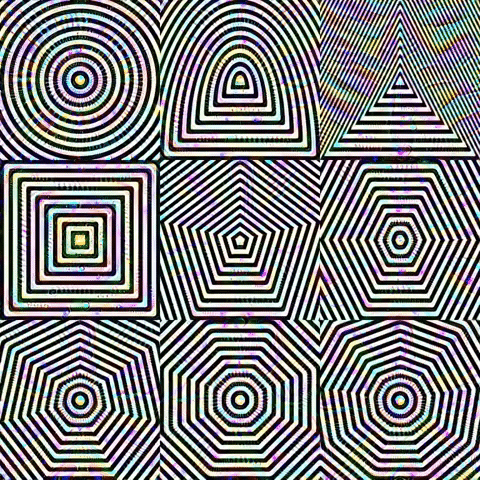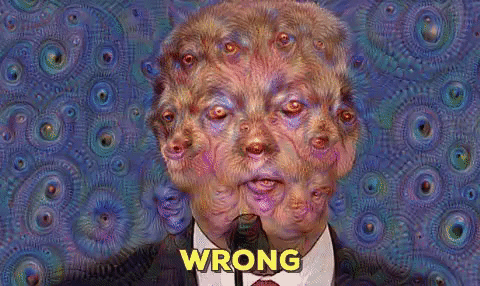Bind is in early development! There are many rough edges. File issues for any bugs you find.
Gifs made with bind: (to see vids go to http://reddit.com/r/deepdreamvideo)
Tensorflow (pip install tensorflow, or for an optimized version, use a .whl for your OS) possible shortcuts to get an optimized tensorflow installation: some whl's for tensorflow here: https://github.com/lakshayg/tensorflow-build and more to be found at http://ci.tensorflow.org
ffprobe (probably installed along with ffmpeg)
Optional requirements:
go get -u github.com/dreamlyteam/bind
cd $GOPATH/src/github.com/dreamlyteam/bind
dep ensure
go build
./bind
point browser to localhost:8080
(because we need to download the Inception model, the first time running a job python will download a 53 megabyte tensorflow_inception_graph.pb into the bind/models dir)
If you have any problems, grep the logrus.log file for error
Tries to support anything with pixels automatically, videos of any extension, gifs, and images of course. Suggest a new filetype
Want to take video on your cell phone from exotic locations and send the job to your computer at home?
download https://ngrok.com/download -> start it with:
./ngrok http 8080
ånd then your terminal will display the ngrok url to use on your cell phone, for example: http://c55d5584.ngrok.io Type that into your phone.
The best place to start is to find and install the perfect .whl for your OS version (10.12, 10.11, 10.9, etc...), and install CUDA and Cudnn after that. That's because every .whl you find out there is going to have different Cuda and Cudnn versions that it wants. Why not install from source? It's slow and unnecessary to be building the .whl yourself from source (which is what most articles focus on). Also, be aware that you'll be wanting to use a .whl that supports your Cuda Compute Capability, in my case I'm running a Geforce 650M which has a 3.0 Cuda Compute Capability
OK, so here's what worked for me (I personally am running osx 10.12 and used this setup to get GPU working):
I used this wheel:
sudo pip install --upgrade https://github.com/bodak/tensorflow-wheels/releases/download/v1.1.0/tensorflow-1.1.0_GPU-cp36-cp36m-macosx_10_7_x86_64.whl
ok, now as we can see from that github page, we need a specific CUDA and Cudnn versions, 8.0 and 5.1 respectively.
also looking at this guide you'll see some environmental variables are likely needing to be set, maybe just DYLD_LIBRARY_PATH(I think)
you shouldn't get any rpath libcudart8.0.0.dylib Image not found errors (or similar errors). If you do let us know
If alls well when you run
python3 test.py (test.py is located within this github projec)
then you are running TF on a mac GPU, impressive!
***If this doesn't work easily, I'd recommend reverting back to the CPU wheel choices presented near the top of this README.
https://github.com/git-up/GitUp/wiki/Using-GitUp-Advanced-Commit-View
https://github.com/Microsoft/vscode-go
√ Optical flow (see code at: https://github.com/ksk-S/DeepDreamVideoOpticalFlow/blob/master/dreamer.py)
√ More parameters and more parameter automations implemented
√ Explore creative approaches to using ML in art
my (encrypted) email address: ∂®´åµ¬¥†´åµ™©µåˆ¬≥çøµ