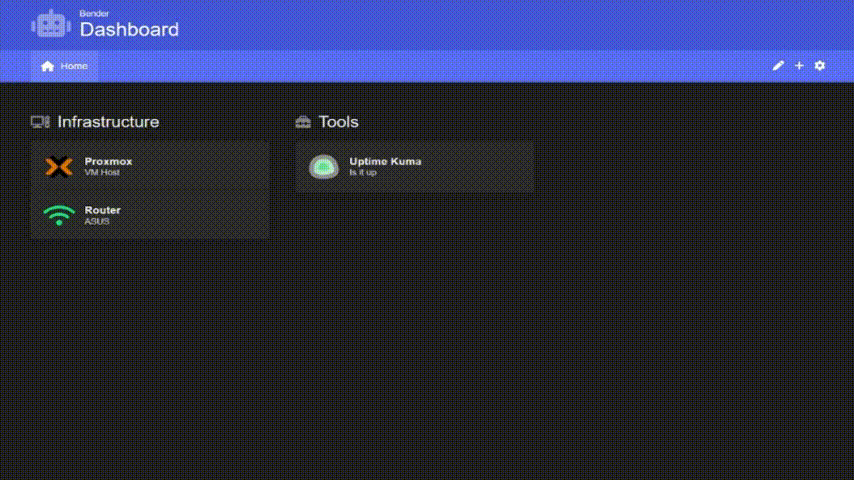A link dashboard that can be managed without any code. Ideal for service listings on your server. Heavily inspired by Homer dashboard and aims to provide the same functionality with one major change, No yaml required!
All links can be managed via the UI including dragging and dropping your links to re-order or change groups. New pages and links can be added via the UI, as can global settings such as the app title, icon and theme.
- Built using NuxtJS & Vue2
- Requires no database, all config is stored in a single config file
static/config.json - FontAwesome solid and brand icons available with inbuilt search
- Image lookup supported via anything in
static/images - Light & Dark mode
- Requires NodeJS 14+
- Run
npm run start - Visit http://localhost:8080
You should volume mount the /app/static directory as it contains the config.json (the file containing all
links and settings which you will want to persist). It also contains an images directory which is used with
the image lookup.
docker run -d \
--name bender \
-p 8080:8080 \
-v </your/local/assets/>:/app/static \
--restart=always \
jez500/bender:latestA docker-compose.yml file is available as an example. It must be edited to match
your needs. You probably want to adjust the port mapping and volume binding (equivalent to -p and -v arguments).
Then launch the container:
cd /path/to/docker-compose.yml/
docker-compose up -dExperimental: Backup static/config.json first.
You can import your links from homer by visiting /import, pasting the Homer YAML then
clicking Parse. If the YAML is valid, it should indicate links and groups found. Next, select the page you
want to import into and finally click Import links to overwrite all the links on the selected page with
what was in the YAML.
Note: If using images, copy them all into static/images.
To develop locally, you can just run npm run dev and it will serve the app on http://localhost:8080
with live reloading of edits.
All PRs are welcome!
Amazing contributors to Homer