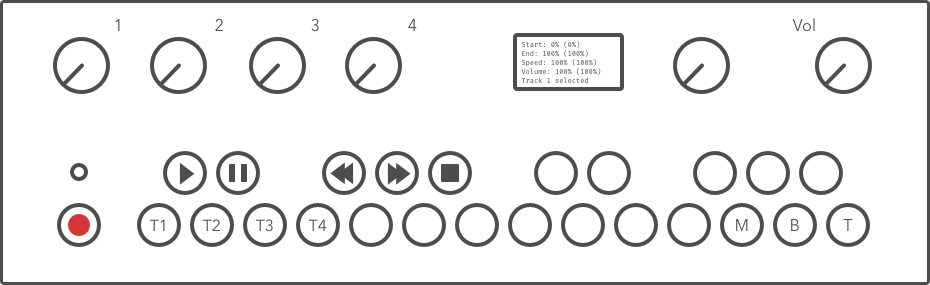Picostudio is a four-track live looper inspired by the Teenage Engineering OP-1 and Tascam's Portastudio series.
Each track runs independently which means that the tracks are (intentionally) not synced. Once recording stops, a track is played immediately. Every track is recorded onto the device as a WAV file so it can be exported afterward.
Download the patch on Patchstorage.
- Critter and Guitari Organelle
- Aux: start recording to the selected track.
- T1: select track 1.
- T2: select track 2.
- T3: select track 3.
- T4: select track 4.
- Knob 1: set the start position for the selected track.
- Knob 2: set the end position for the selected track.
- Knob 3: set the speed for the selected track.
- Knob 4: set the volume for the selected track.
- B: enable bounce mode which bounces track 1, track 2, and track 3 to track 4 once recording starts.
- T: enable tape mode which adds a bit of wobble to the output.
- M: mute the input.
- Red means recording.
- Teal means bounce mode is enabled.
- Purple means tape mode is enabled.
The colors of the LED are listed in the order of importance, e.g., if both bounce mode and tape mode are enabled, the LED will be teal. If you then record, it changes red and returns to teal once the recording stops. If none of the three modes are enabled, the LED will be unlit.
See LICENSE.