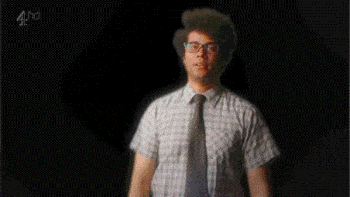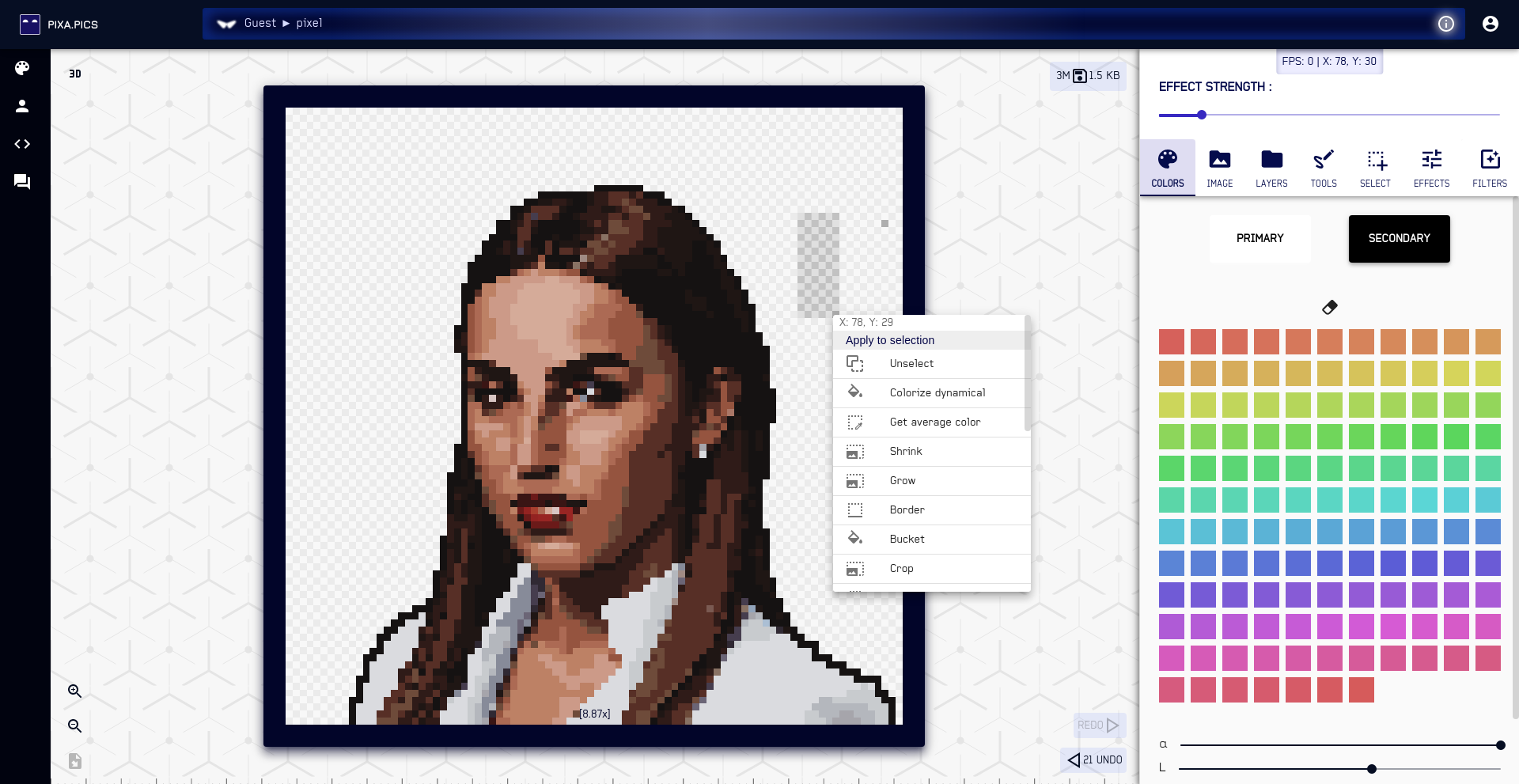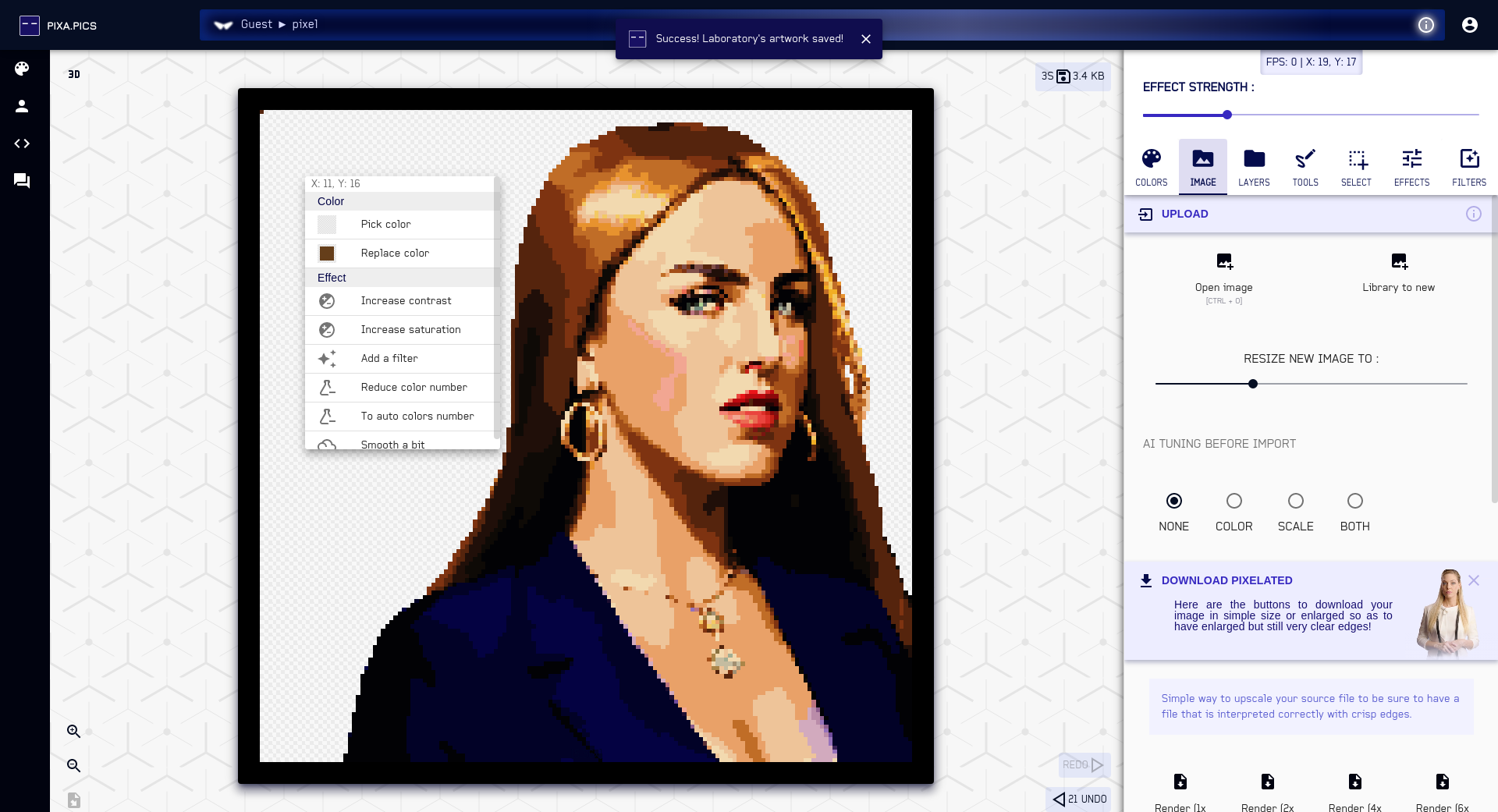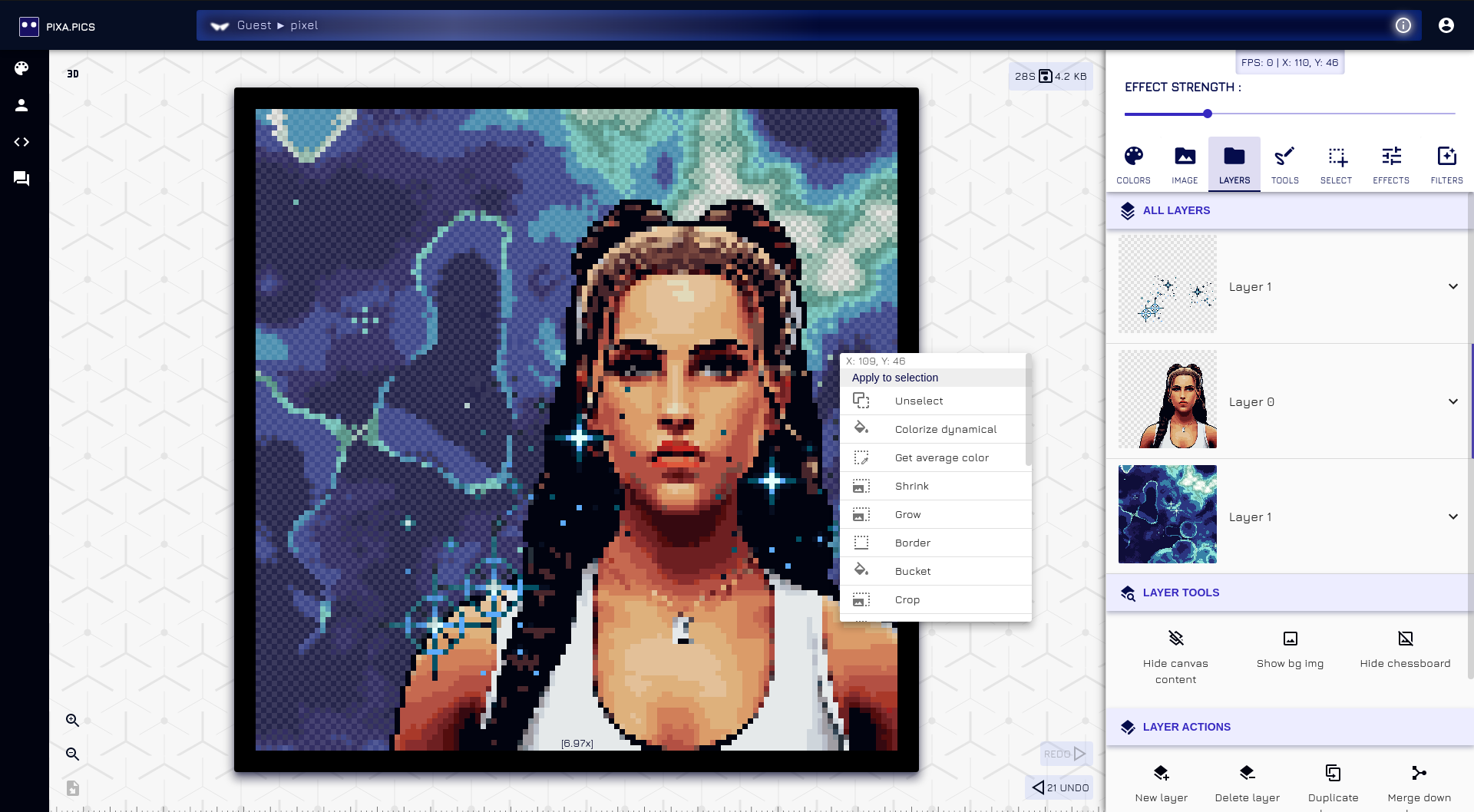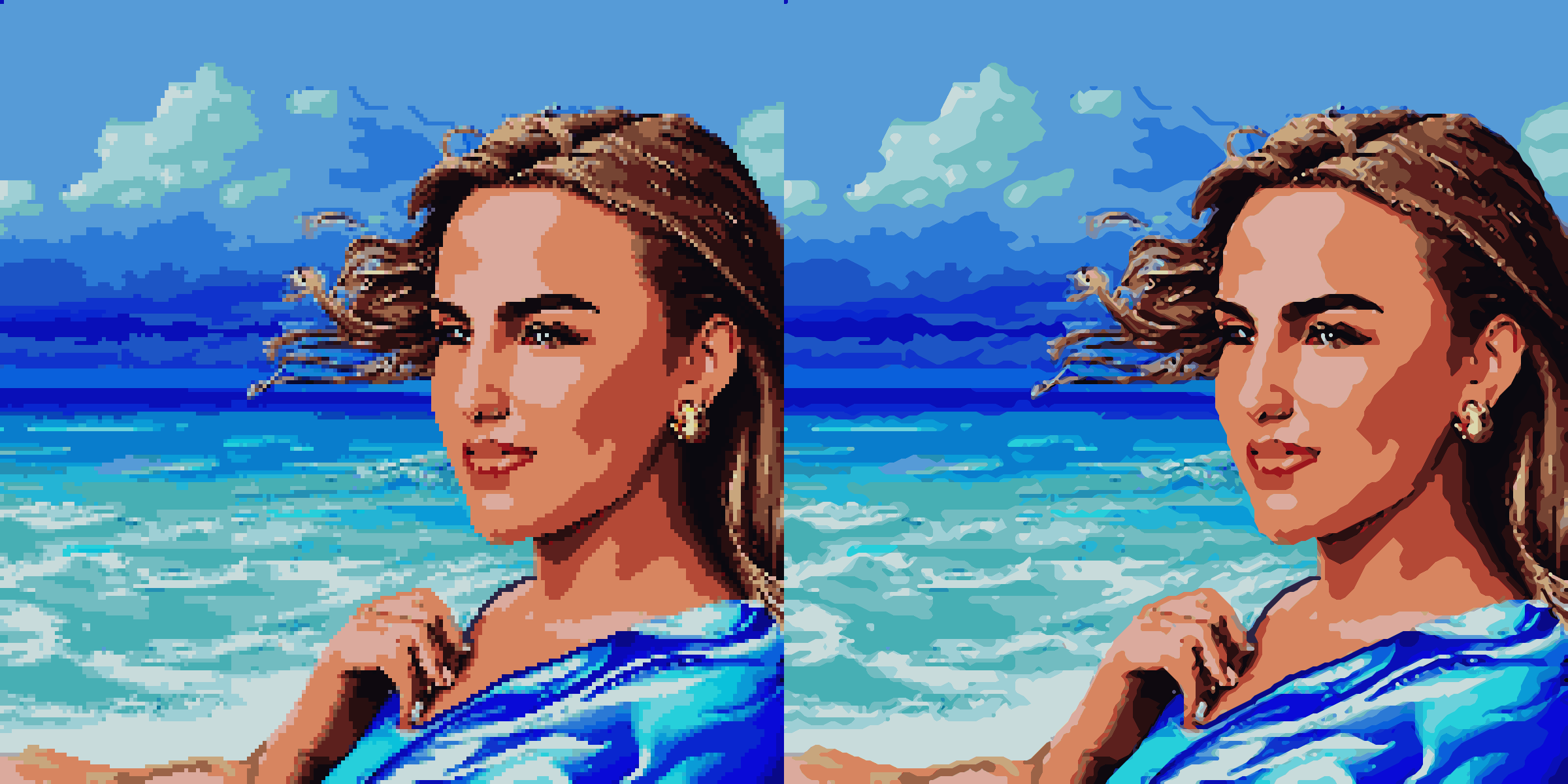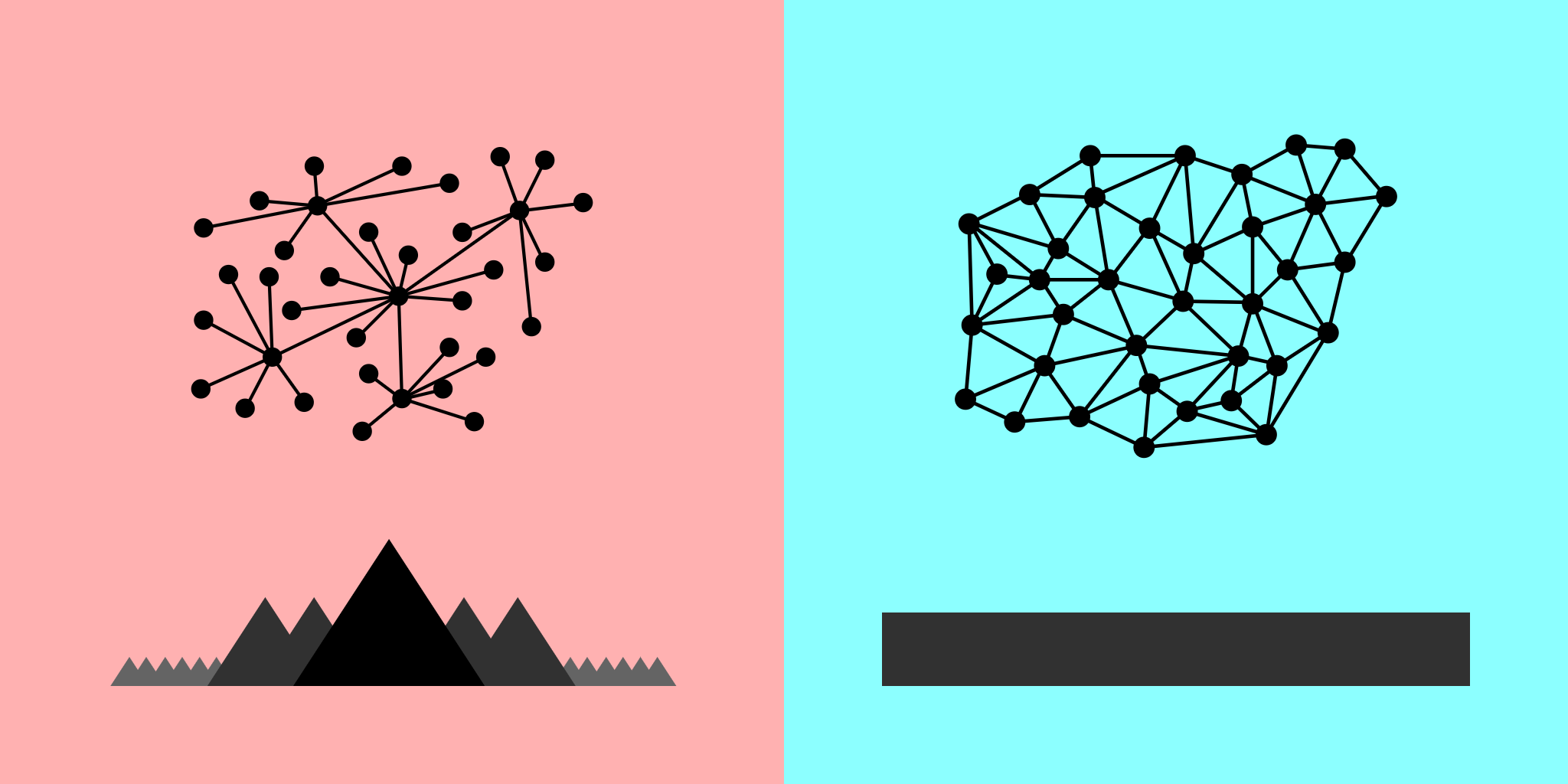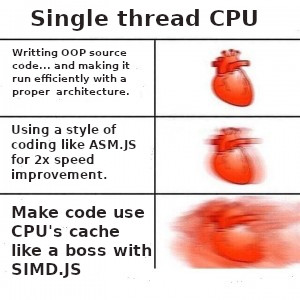You can easily convert selfies and other pictures into pixel art going back then to an HD image (but as a painting) very easily!
Let us say • Tomorrow is knocking • What does it perform • Special features • Technology • SDK
Pixa.Pics is an all-in-one pixel art editor and NFT laboratory designed for users of all ages and skill levels. The application provides an accessible and secure way for individuals to create, store, and share pixel art while preserving their anonymity and utilizing cutting-edge blockchain technology.
- Introduction
- Features
- File Formats and Compression
- Blockchain and NFTs
- Privacy and Anonymity
- Scaling and Vector Graphics
- Getting Started
- Contribute
- License
Pixel art is a popular digital art form that utilizes a limited palette of colors and distinct pixel shapes to create intricate images. Pixa.Pics is a web application that allows users to easily create and share pixel art while also taking advantage of the growing NFT market. With its simple user interface, anyone from students learning image manipulation to experienced artists can create pixel art effortlessly.
- Intuitive pixel art editor
- Indexed palette with up to 256 colors
- PNG file format support for lightweight images
- NFT creation and management
- Blockchain integration for secure storage and verification
- Privacy-focused design
- Emulator and vector graphics support for scaling and creative displays
Pixa.Pics utilizes a specific type of PNG file format that works with an indexed palette of up to 256 colors. This method results in images that are roughly 75% lighter than traditional PNGs, making them ideal for use in smart contracts and blockchain storage.
The application supports integration with various blockchains, allowing users to create NFTs of their pixel art. By using base64 encoding and hashing algorithms, Pixa.Pics ensures that the NFTs are secure, verifiable, and tamper-proof. The decentralized nature of blockchains also provides a reliable and long-lasting storage solution for the artwork.
As the cost of storing and processing data on blockchains decreases over time, users can expect more affordable options for creating and managing their NFTs.
One of the key advantages of pixel art is its ability to protect users' anonymity. Unlike traditional photographs, pixel art does not provide AI technologies with sufficient information to build detailed profiles or create deepfakes. Users can create and share their artwork without worrying about their personal information being used for marketing or other invasive purposes.
Pixa.Pics supports scaling up pixel art using emulators and vector graphics, allowing for impressive and creative displays of the artwork in various sizes. Users can generate SVG files from their pixel art, which can be infinitely scaled without loss of quality. This feature enables the creation of large-scale art installations, such as building-sized displays or high-resolution prints.
To start using Pixa.Pics, simply visit the web application at https://www.pixa.pics. From there, you can create a new pixel art project or open an existing one. You can also explore the platform's NFT laboratory and learn more about creating and managing your own NFTs.
Contributions to Pixa.Pics are welcome! To get involved, visit the GitHub repository and follow the guidelines for submitting issues or pull requests.
Pixa.Pics is licensed under the MIT License. This allows for free use, modification, and distribution of the software
FILE SIZE: 1.5 kB Only! See result in x24 PNG!
FILE SIZE: 3.4 kB Only! See result in Infinite SVG!
FILE SIZE: 4.2 kB Only! See result in x24 PNG!
Crisp-edge rendering vs xBrz rendering
- Copyleft and copyright can get shifted!
- Anonymize selfies (keep details masked, reduce entropy of data).
- Compress 100x-1000x a visual scene into less than 12 Kb PNGs that scales in HD.
- Do more, without less... This is pixaaaaa! (pics)
Does https://pixa.pics/pixel get?
- Low-Level-JavaScript just like asm.js or SIMD.js for blazing efficient color operation
- Multi-threading (Web Worker)
- GPU's optimisation (CSS3 Transform+will-change)
- Fast compression (LZP3 with low-level-javascript over 2/3 weight-loose compression very fast)
- Serialization using CBOR for efficient savings of typed array pixel matrix
- Offline Cache & Auto Save (PouchDB)
- AI Processing (Deepai.org, !remote!)
- 4 algorithm up-Scaling artwork up to 4-8x as painting (xBRZ, Omniscale, hqNx, EPX)*
- Vectorized (output an infinitely high definition SVG file) (ImageTracerJS)
- Color Quantization Custom named QuantiMat)
- Always encode well Portable Network Graphics in type of palette (we save 70% of size) (PNGQuant, + OXIPNG)
- Chunk ("norris") webpack system for dropping script evaluation cost within CPU
- WASM Hashing function for detecting change in history of editing (XXHash)
- QuantiMat (15.2kB minified 0 dep, only 3 kB with Gzip) is used for color quantization it can reduce an image with 50K colors down to 2K colors in 88ms with ease, 500K OPS (1 OP = distance + blending + ordering, ...) / SEC, we achieve one of the greatest quality, when you diminish initial colors 20 times, after processing you can't clearly see any differences except it also removes pixel color glitches and so enables a better quality. We achieve this speed thanks to SIMDope, but also thanks to sorting colors in either 4096, 256, or 16 clusters that takes a binary reduction of color component down to numbers from 0 to the number of cluster and this enables to not compare all of them to all of them savings millions of operations,
- UraniumJS LZP3 & LZJBR + BASE92 are used to ENRICH or DEPLETE elements such as String, Object, and ArrayBuffer up to -2/3 gained over inline content
- SIMDope Color trafficking library faster than tools not mentioning it, lighting fast and around 1000 lines of code.
- SuperJSONatural JSON yet, lighter & faster with the support of all JS TypedArray!
- UTFzap Intelligent UTF-16
Look! On the STEEM blockchain you can post base64 text, transactions are rigged to 73Kb at maxima but STEEM is now kinda old for a blockchain.
import Pixa from "xxx-pixa-pics-upscale"; // Soon ready
import xbrz from "xxx-pixa-pics-upscale/xbrz"; // Soon online
var pixa = new Pixa();
pixa.add(xbrz)
pixa.upscale(base64, "xbrz").then(function(base642nd){
//img.src = base642nd;
});The SDK is being developed from our source code.
- All splendid emoji named Notoemoji from Google (Android) and Tweemoji by Twitter (free and open-source yet with mention).
- Illustrations magically found on Undraw and ManyPixels to shine in those passionate forms and functions.
- Most awesome sound effects by Google, simply not evil.
- Great music on home page arrival by Red Eclipse (video game) and piano melody in the editor by long time dead Tesla Nikola (inventor).
Please, just read the privacy policy while our licence follows similar lines of intentions about what ideal we must being trying to understand legally and morally nevertheless.