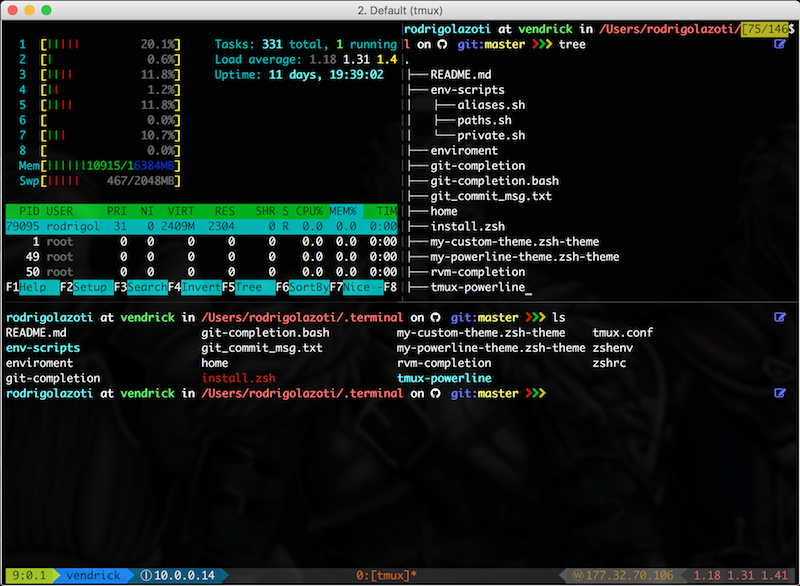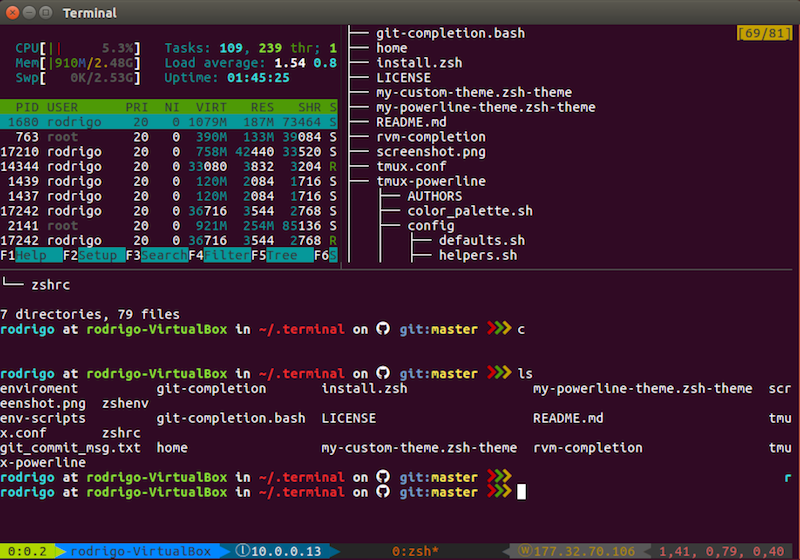This repository contains all my dot files used in both Linux and Mac.
It contains definitions for:
- zsh
- git
- tmux
- aliases
- oh-my-zsh
- tmux-powerline
- environment variables (AKA $PATH and others)
To it works properly you need to ensure that all prerequisites have been done correctly.
- Install zsh and define it as you default shell.
- Install tmux.
- Install Font Awesome and define it as your terminal's non ASCII font (It can be done easly in both linux terminal and mac iterm2).
- If needed, back up the following files from your home directory (they'll be replaced):
~/.zshenv
~/.zshrc
~/.tmux.conf
~/.gitignoreAfter all prerequisites' steps, clone this repository into your home directory as .terminal:
$ git clone https://github.com/rlazoti/dotfiles ~/.terminalEdit the file ~/.terminal/home, and add your current home directory (Ex: /home/rlazoti).
Then run the script below to create all symbolic links and install its dependencies:
$ ~/.terminal/install.zshRestart your terminal and have fun! :)
To add opendiff as your default difftool/mergetool, run the following commands:
git config --global diff.tool opendiff
git config --global merge.tool opendiff
git config --global difftool.prompt false
sudo xcode-select -switch /Applications/Xcode.app/Contents/Developer/
Open iterm2 settings and change "Load preferences from a custom folder or URL" field to
~/.terminal/iterm2-preferences
Rodrigo Lazoti - [email protected]