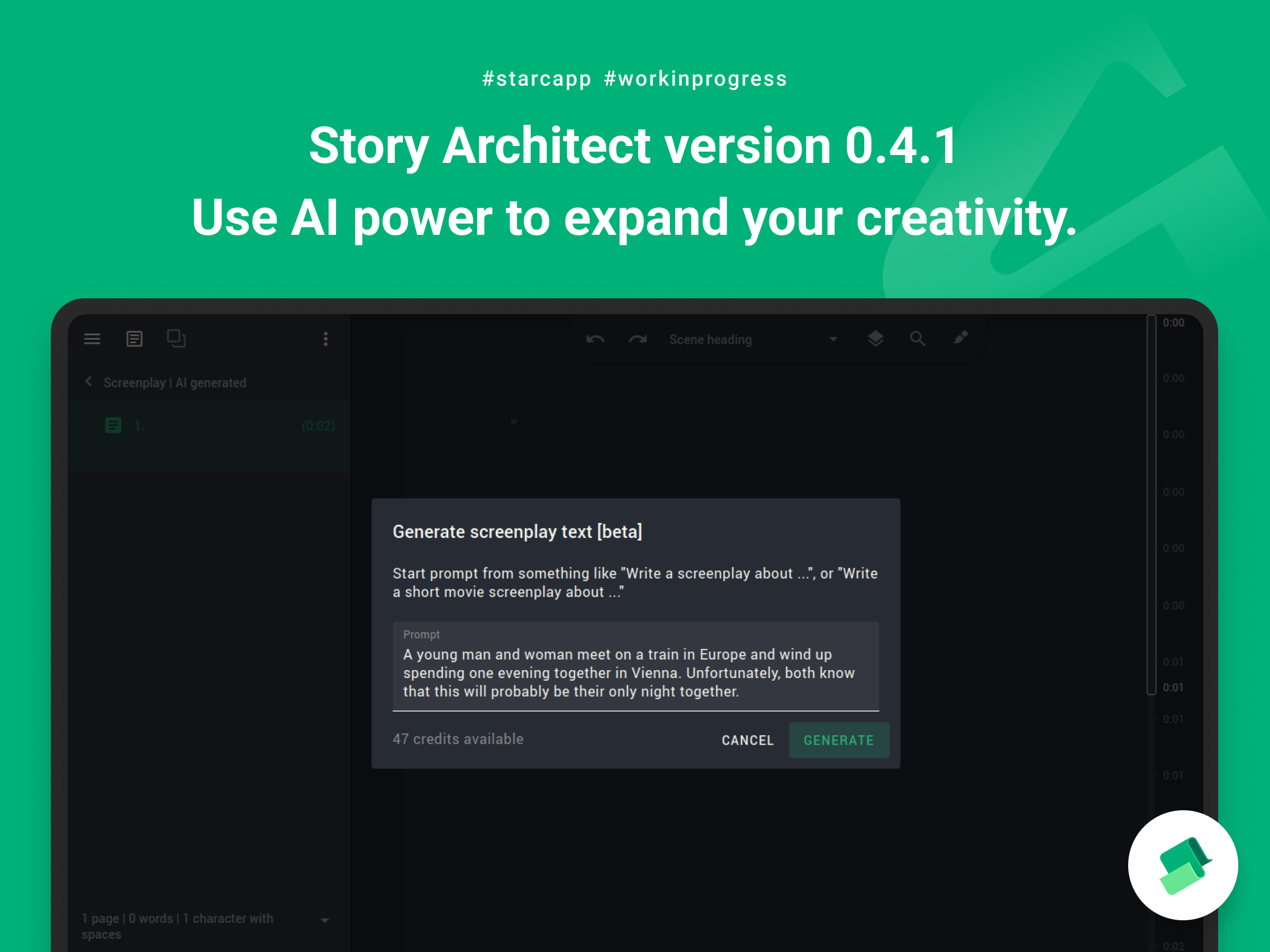Story Architect 0.4.1
Hello, guys!
I know you've been waiting for this - the new version of Story Architect 0.4.1 with OpenAI's generation tools is now available for download!
Script generation using neural networks
Yes! We're diving into AI and thinking about how you could use it for your creative process to remove writer's block and give more room for creativity and new ideas.
The first tentative step we're taking in this direction is the option to generate the script's text.
Please keep in mind its still in Beta but we're in the future already so why wait?
How to generate
In order to generate a script text, you need to right-click in the script text and select the "Generate Text" context menu item.
A dialog box will appear in front of you to enter prompts for the AI with a hint how to make it.
Once the prompt is there, the "Generate" button starts the process and all you have to do is watch the magic happen right on your screen.
release-0.4.1.mp4
Impressive, isn't it?
Working with a generative neural network is like communicating with a genie, it requires skill and understanding of what you want from it. That is why the best results are obtained with the most fully formed requests. The more detailed your request description is, the more accurately and qualitatively it will be executed.
Describe the genre, the mood, the characters, the world of the story, and all of these points will be taken into account by the system when creating a new script text, if possible.
What languages it works with
The best results will be obtained for the English language, but you are not limited to it!
You can describe requests in any language. Then our system will automatically recognize the language in which your prompts are written, translate it into English, make a request to the neural network, and return with the answer in the language of the prompts.
Okay, it might not be perfect so please don't get offended :)
Credits
The text generation service is not free, so you will need "credits" to use it within the app. One "credit" means one script generation.
Starting with this update credits will be awarded for activation of the PRO and TEAM versions of STARC subscriptions as follows:
- PRO subscription - 5 credits * number of months of subscription
- PRO lifetime - 120 credits
- TEAM subscription - 10 credits * number of months of subscription
You can also buy packs of 50 and 200 credits separately from the plans.
All the available credits will be shown in your personal profile in the app.
What's under the hood
Text generation uses OpenAI's Davinci model (text-davinci-003).
How to try it
To celebrate the launch of the service, especially for our newsletter subscribers, we're offering a promo code StarcAI to get 5 credits to check out the AI tool.
Try it, experiment with it and share your findings!
Other improvements
Despite the fact that we were very inspired by the work on the generation of the script text, we have also made few other improvements
- the process of deleting projects from the start page is improved (now the app will not ask you to save the deleted file if you have deleted a project that was opened at the moment of deletion);
- a page describing the backup system operation is added to the process of the first acquaintance with the app after installation;
- a new option of inserting HASH of a theme using the context menu of the user theme preview block is added;
- ability to select several items in the text documents navigator (including script texts) to give them a common color;
- an option to move a cloud project to a local computer is added (using the context menu of the project in the list);
- when adding co-authors, ENTER in the email entry field now opens access to the project;
- a selection of photos in the poster editor and when generating character photos is improved;
- the option to display bits in the navigator is now separated for the storyline and script text;
- canceling the last action in the text editors now returns the cursor to the correct position;
- a crash when starting an app when two or more projects were deleted and the app was closed is fixed;
- a crash when trying to open the project, the file of which was deleted while running the application, is now fixed;
- an issue with creating a cloud project structure when importing while creating a project is fixed;
- a header overlapping the text in the text field when adding documents is fixed;
- an issue with the ability to edit text in items of a drop-down menu with a list of text editors' formats is fixed;
- rendering of scene numbers on the right side is fixed;
- an issue with exporting user customized fonts on the title page in DOCX is fixed;
- an issue with positioning pop-up menus and windows for small screens is fixed (now they don't go off the screen);
- an issue with displaying the field for adding a bookmark, when no bookmark page was active in the sidebar is fixed;
- for all documents opened in separate windows, window title is correctly set now (according to title of the document which the user is editing)
- colors for graphs displaying are slightly improved.
P.S. If you all have any ideas or experience of how AI tools could be expanded / updated and how to provide more useful tools for creative work - please share it with us in social networks or via contact form. We're here for you.