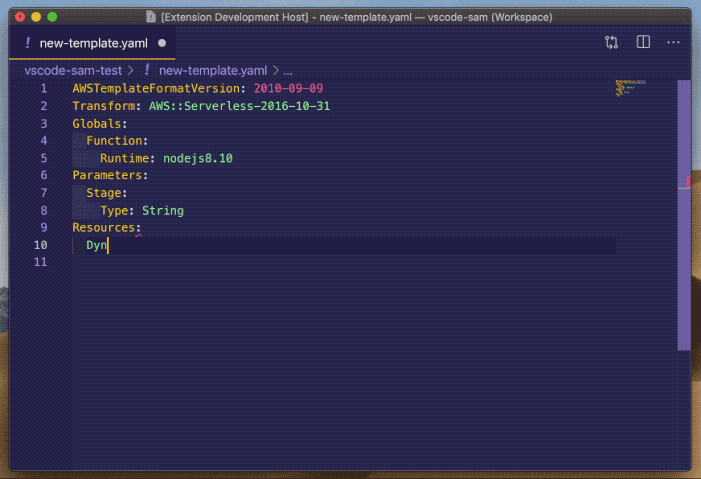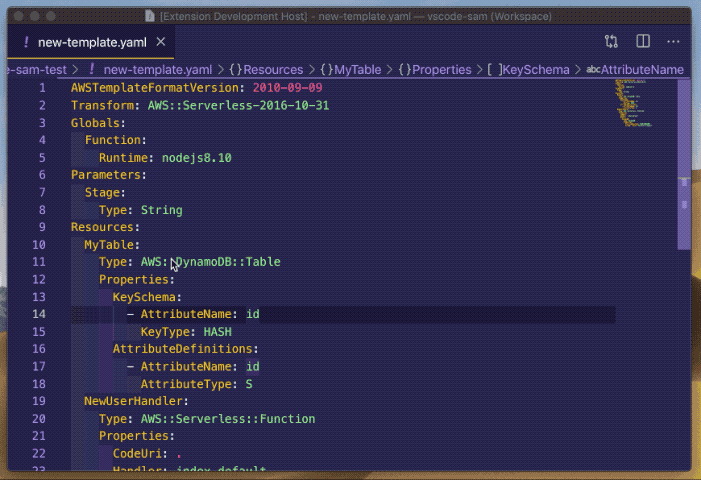Serverless IDE: Enhanced support of AWS SAM, CloudFormation and Serverless Framework in Visual Studio Code
Provides comprehensive AWS SAM (Serverless Application Model), Cloudformation and Serverless Framework support to Visual Studio Code.
Boost your prodictivity with smart autocompletion for your yaml templates and AWS CloudFormation resources. Just start typing and then pick from available options:
Navigate in the code with resources links
Serverless IDE can validation templates and references to resources, properties and outputs:
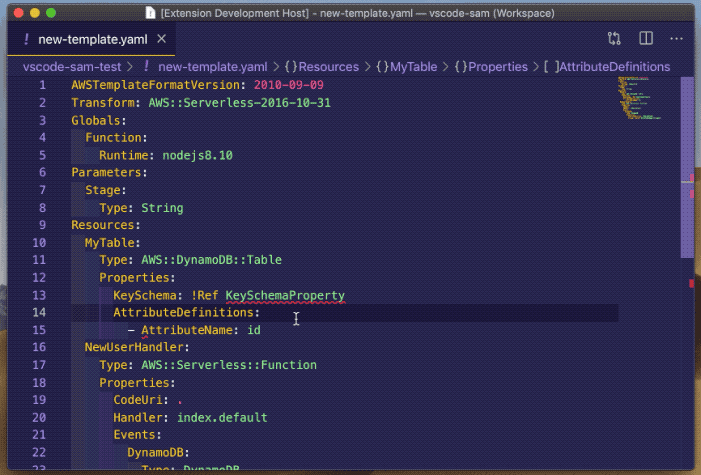
Get easy access to AWS documentation right from the template. Just hover over resources and properties:
Extension provides limited serverless framework support:
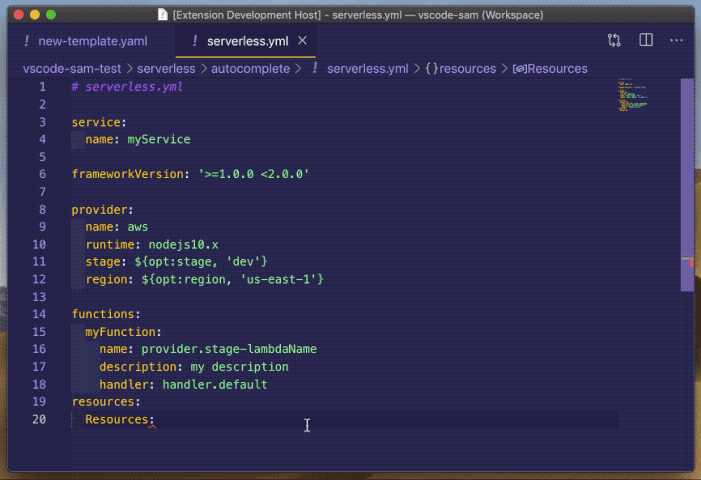
Note: ServerlessIDE does not support validation of resources and external imports and parameters for Serverless Framework
The following settings are supported:
serverlessIDE.validate: Enable/disable validation featureserverlessIDE.hover: Enable/disable hover documentationserverlessIDE.completion: Enable/disable autocompletionserverlessIDE.validationProvider: Validation provider. Can bedefault(uses json schema) orcfn-lintserverlessIDE.telemetry.enableTelemetry: Enable/disable telemetry and crash reporting
cfn-lint is used as default validator More information about installation and configuration can be found here
serverlessIDE.cfnLint.path: Path to cfn-lint command (default tocfn-lint)serverlessIDE.cfnLint.appendRules: Additional cfn-lint rulesserverlessIDE.cfnLint.ignoreRules: Array of rules to ignore
Language settings:
[yaml]: VSCode-YAML adds default configuration for all yaml files. More specifically it converts tabs to spaces to ensure valid yaml, sets the tab size, and allows live typing autocompletion. These settings can be modified via the corresponding settings inside the[yaml]section in the settings:editor.insertSpaceseditor.tabSizeeditor.quickSuggestions
ServerlessIDE collects usage data and metrics to help us improve the extension for VS Code.
ServerlessIDE collects anonymous information related to the usage of the extensions, such as which commands were run, as well as performance and error data.
On Windows or Linux, select File > Preferences > Settings. On macOS, select Code > Preferences > Settings. Then, to silence all telemetry events from the VS Code shell and disable telemetry reporting, add the following option.
"serverlessIDE.telemetry.enableTelemetry": false
IMPORTANT: This option requires a restart of VS Code to take effect.
NOTE: We also respect the global telemetry setting telemetry.enableTelemetry; if that is set to false, ServerlessIDE telemetry is disabled. For more information see Microsoft’s documentation.
Feature requests and feedback are very appreciated
Feel free to raise a feature request in the project repository.
Check out public roadmap board, propose and vote for new features.
DM or follow me on twitter or medium or contact by email
You can find the code on GitHub repository
The project is split between packages backed by lerna.
You can explore source code in packages folder.
NodeJS >= 8.x VSCode
npm install lerna -g
npm install
lerna bootstrapTo test your changes in VSCode
Use Launch Extension command to build and start extension
Use Attach Server command to attach debugger
Apache License 2.0
All documentation provided has copyright by Amazon Web Services, Inc. or its affiliates, and was published under the terms that can be found at https://aws.amazon.com/terms/