forked from DSpace/DSpace
-
Notifications
You must be signed in to change notification settings - Fork 18
WebLicht Webservice Registration through repository
Cyprian Laskowski edited this page Nov 17, 2016
·
7 revisions
- http://weblicht.sfs.uni-tuebingen.de/weblichtwiki/index.php/WebLicht_Webservice_Registration
- http://weblicht.sfs.uni-tuebingen.de/weblichtwiki/index.php/Making_the_CMDI_Metadata_Harvestable
###Repository Prerequisites
- create specific collection for these services
- remove Submitters from Assign Roles in Edit Collection so it does not get displayed as an option to non-admin users
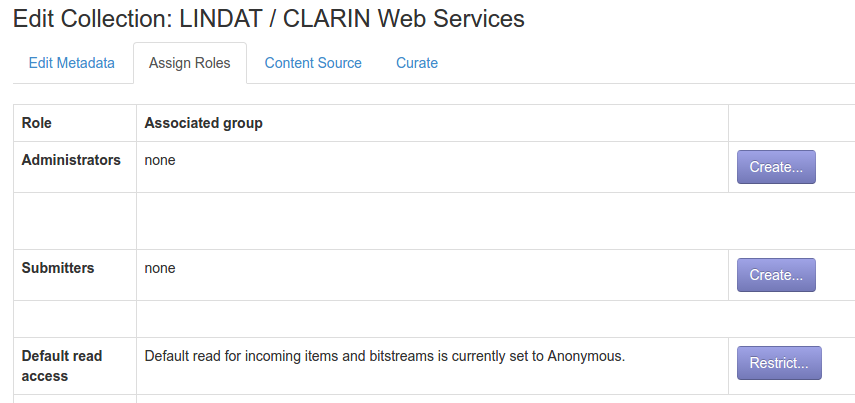
- register the Weblicht collection accessible via OAI-PMH in centre registry (http://weblicht.sfs.uni-tuebingen.de/weblichtwiki/index.php/Making_the_CMDI_Metadata_Harvestable)
- You can get the set id using ListSets OAI-PMH verb, eg. https://lindat.mff.cuni.cz/repository/oai/request?verb=ListSets
- As the
WebServicesSetuse the collection ID in DSpace: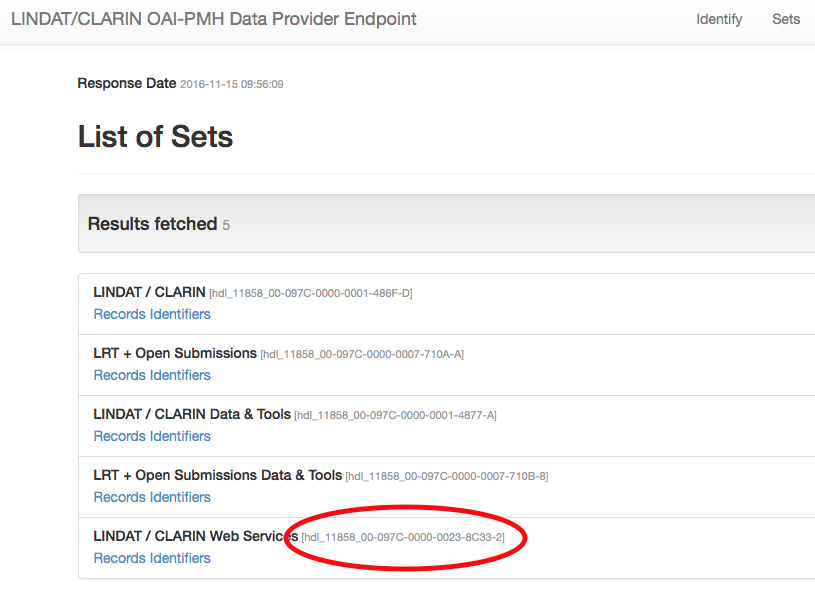
###Prerequisites before submitting a new service to repository
- working service
- pre-reserve a handle for the submission (not strictly necessary, see below)
- guess what the handle of your submission will be
- or register one through handle management
- or enable the reserve PID in a submission feature (introduced in #414)
- CMDI file
+ WSDL files(publicly available) describing the service- Easily create the CMDI file by cloning a CMDI of an existing service in Comet
- write any fake URL in the WSDL field, it is not being used any more
- the CMDI file should have a .cmdi suffix
- put the pre-reserved handle into the CMDI file
###Submitting a new service to repository as admin
- start new submission, choose community & collection prepared in prerequisites
- In "Basic step" of submission check hidden from search & check that a cmdi file will be uploaded
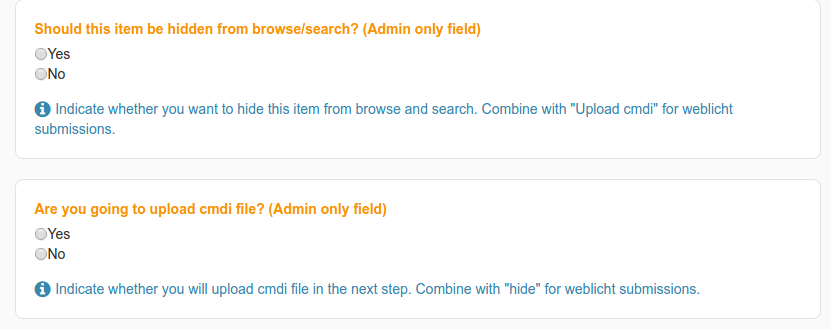
- these fields are in the default
input-forms.xmlaslocal.hasMetadataandlocal.hidden
- these fields are in the default
- in the upload step upload the CMDI file. The file should have .cmdi suffix, it won't show in the list of files.
- publish the record and check that it gets published in the OAI set of the Weblicht services and harvested by Weblicht
###If you don't pre-reserve a handle for the submission You might not have a handle before you create the submission. In this case, you can adapt the steps above like this:
- put a fake temporary handle in the CMDI file
- after creating the submission, edit the CMDI file, putting in the new handle
- delete and reupload the new CMDI file (under "Edit item" -> "Item bitstreams"); make sure you select the "Metadata files" bundle in the upload form.